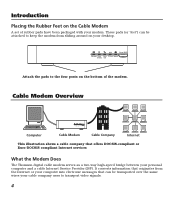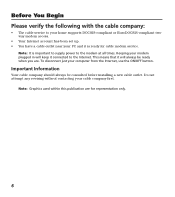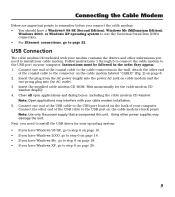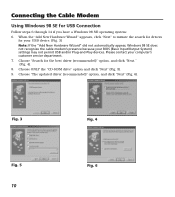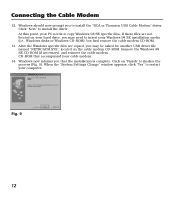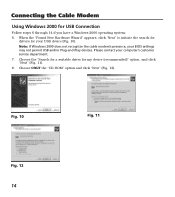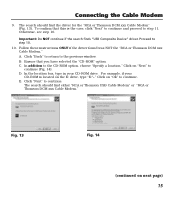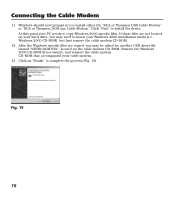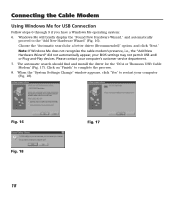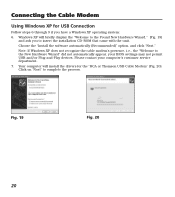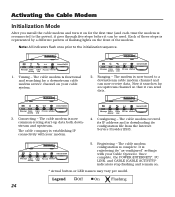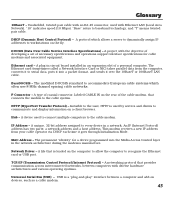RCA DCM425R Support and Manuals
Get Help and Manuals for this RCA item

Most Recent RCA DCM425R Questions
How Do You Set Up Tv Guardian On Dcm257n Player?
(Posted by twinacres2000 11 years ago)
Connecting Ntegear Router
The RCA Modem connects through a coax cable, the existing router from ISP also uses coax off a split...
The RCA Modem connects through a coax cable, the existing router from ISP also uses coax off a split...
(Posted by wjcok 11 years ago)
Is The Rca Broadband Digital Modem Connects For Wifi?
(Posted by msbrownsuga352 11 years ago)
Wifi
Is this modem a Wi-Fi connection? Broadcom Nextreeme 57xx Gigabit Controller RCA Broadbrand MODEL...
Is this modem a Wi-Fi connection? Broadcom Nextreeme 57xx Gigabit Controller RCA Broadbrand MODEL...
(Posted by JenHay33 11 years ago)
How Can I Get The Driver Software To A Cable Modem Without Knwng Model Number
(Posted by RonPeterson2 11 years ago)
Popular RCA DCM425R Manual Pages
RCA DCM425R Reviews
We have not received any reviews for RCA yet.