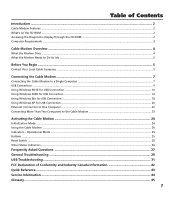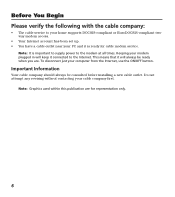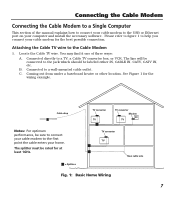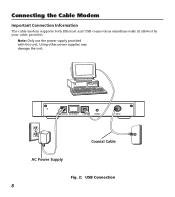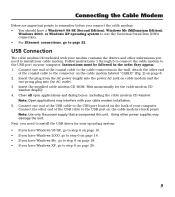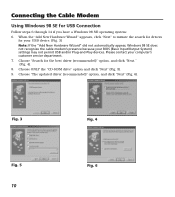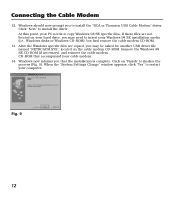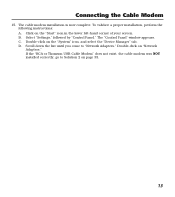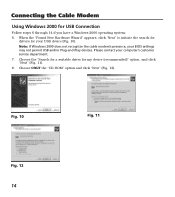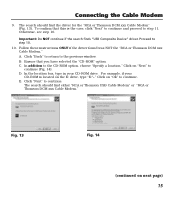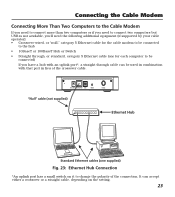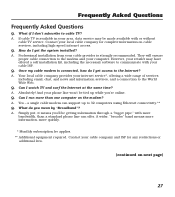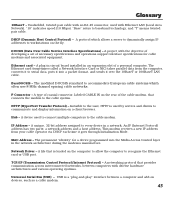RCA DCM425R Support Question
Find answers below for this question about RCA DCM425R.Need a RCA DCM425R manual? We have 1 online manual for this item!
Question posted by JenHay33 on December 9th, 2012
Wifi
Is this modem a Wi-Fi connection?
Broadcom Nextreeme 57xx Gigabit Controller
RCA Broadbrand
MODEL:DCM425
Seriel:00730-230600276
MAC:FC94E36D130C
Recieved with Time Warner Cable service throughout the home. We called for a password, they said they do not know. No password on actual modem, mis-placed the box.
Need Wi-Fi for laptop.
Thank you for your time,
Jennifer Hay
Current Answers
Related RCA DCM425R Manual Pages
RCA Knowledge Base Results
We have determined that the information below may contain an answer to this question. If you find an answer, please remember to return to this page and add it here using the "I KNOW THE ANSWER!" button above. It's that easy to earn points!-
Operating Instructions for PRO9246FT3 Keyless Entry System
... repair please follow one time). This is necessary since you to temporarily bypass your system's security functions, eliminating the need additional information, support, warranty service or want to inquire about out of the steps below to use the automated support system 1. To change this feature may not have been connected to another accessory. Within... -
Using WiFi Network with ARRU449 Universal Smart Remote Control
... press SEL. Press the top right arrow key to add the network manually. To disable WiFi Connectivity: Press the Options soft key. The following fields; To view the Media Access Control (MAC) Address: Highlight the Connect icon and press SEL. Highlight MAC address and press SEL. Press the Yes soft key to the next screen. When... -
Operating Instructions for the RCA RIR205 Internet Infinite Radio with WiFi
...WiFi? How do I manage or merge my station lists when I have selected. Some Wi-Fi routers use a Passphrase/Passcode generator as a convenience to convert commonly used passwords... an upgrade (Must be connected to the Internet.) If...change /set , it actually remembers your genres. WPA...service is required by the service provider to make sure they set time should appear in with WiFi...
Similar Questions
How Do You Connect A Rcrn04gr Universal Remote Control Owner Manual To Your Tv
(Posted by tcoeck 9 years ago)
Connecting Ntegear Router
The RCA Modem connects through a coax cable, the existing router from ISP also uses coax off a split...
The RCA Modem connects through a coax cable, the existing router from ISP also uses coax off a split...
(Posted by wjcok 11 years ago)
Is The Rca Broadband Digital Modem Connects For Wifi?
(Posted by msbrownsuga352 11 years ago)
How Can I Get The Driver Software To A Cable Modem Without Knwng Model Number
(Posted by RonPeterson2 11 years ago)
Rca Converter Box Troubleshoot
I recently cancelled my cable service. I have an RCA (stb7766G1) converter box plugged into my tv. T...
I recently cancelled my cable service. I have an RCA (stb7766G1) converter box plugged into my tv. T...
(Posted by runnerpowr 12 years ago)