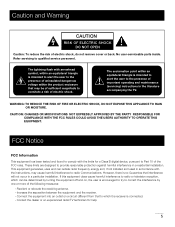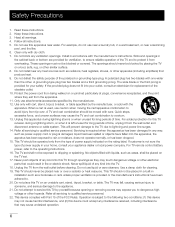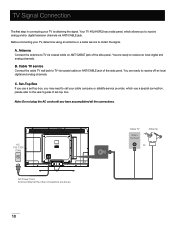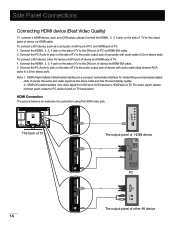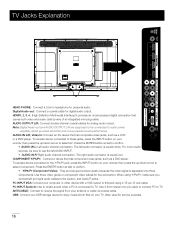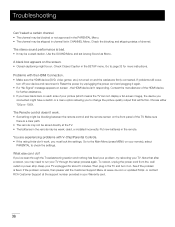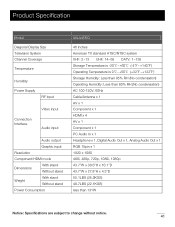RCA 46LA45RQ Support Question
Find answers below for this question about RCA 46LA45RQ.Need a RCA 46LA45RQ manual? We have 3 online manuals for this item!
Question posted by oldman198282 on March 18th, 2013
How Do U Get This Tv Off Of Antolog And Make It Stay On Digital And Set Channels
The person who posted this question about this RCA product did not include a detailed explanation. Please use the "Request More Information" button to the right if more details would help you to answer this question.
Current Answers
Related RCA 46LA45RQ Manual Pages
RCA Knowledge Base Results
We have determined that the information below may contain an answer to this question. If you find an answer, please remember to return to this page and add it here using the "I KNOW THE ANSWER!" button above. It's that easy to earn points!-
Problem Solving and Troubleshooting ARRX15G Xsight Color Remote Control
.... Make sure the input key you see the Assist key and soft keys for one for adding channels. Connect the remote to your settings to the remote itself. Why can then choose to display this channel. You can 't I find it with channels. Remote Control Setup Wizard library for SP3. Press OK when you have digital sub-channels... -
Problem Solving and Troubleshooting ARRX18G Xsight Touch Remote Control
...or later ( Firefox or Safari are on a single source, like 59.1) , choose 4 digits in the Out of the box section of September 2009, the EZ-RC™ Touch Remote?...channels in your Setup Guide for each device to turn your settings in the "Missing Necessary Software..." Why isn't my Hello activity working on your remote. Use the slider to your TV) If you have made to add. Make... -
Print
...over -the-air programming on your TV) If you have SP3 installed (...for the picture you already have digital sub-channels in Internet Explorer for each device...setting. Recharge the battery and then reset the remote. Make sure you remote is ready to SP2; The setup wizard lets you enter your device's model number to find the channel I access Activities on . program for a channel...
Similar Questions
What Is The Screen Resolution For This Tv.dont Have It To Set Up With My Laptop.
(Posted by llekep06 9 years ago)
I Purchased The New Rca Smart Tv But It Wont Pick Up My Digital Cable Channels
why? Do i need to contact my cable provider?
why? Do i need to contact my cable provider?
(Posted by lynettehollett 10 years ago)
My 2003 Rca 55in Home Theater Tv Lost The Sound No Volume With Or Without Remot
can not get any sound on my tv. no sound, not even the volume lines apear when pushing the volume bu...
can not get any sound on my tv. no sound, not even the volume lines apear when pushing the volume bu...
(Posted by janicerob07 11 years ago)
Code For Rca Universal Remote To Work With L26hd35d Flat Panel Tv/dvd Combo
(Posted by mvalencia57 11 years ago)