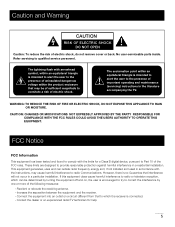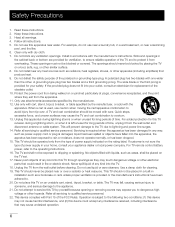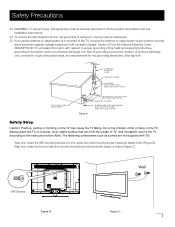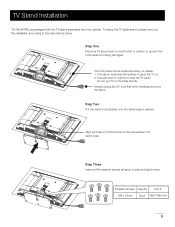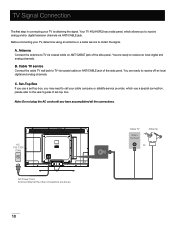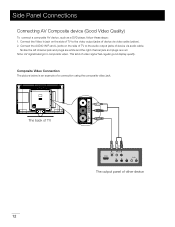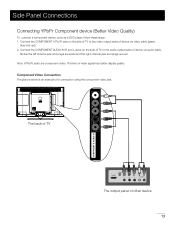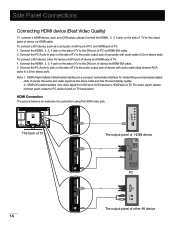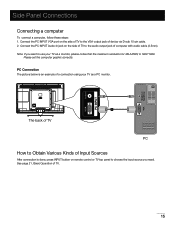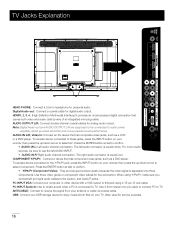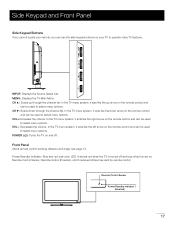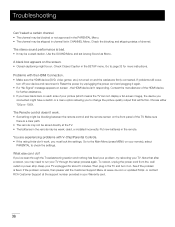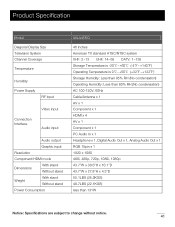RCA 46LA45RQ Support Question
Find answers below for this question about RCA 46LA45RQ.Need a RCA 46LA45RQ manual? We have 3 online manuals for this item!
Question posted by jimtp8 on March 21st, 2013
Tv Goes On For A Second Then Off,power Light Stays On.
The person who posted this question about this RCA product did not include a detailed explanation. Please use the "Request More Information" button to the right if more details would help you to answer this question.
Current Answers
Related RCA 46LA45RQ Manual Pages
RCA Knowledge Base Results
We have determined that the information below may contain an answer to this question. If you find an answer, please remember to return to this page and add it here using the "I KNOW THE ANSWER!" button above. It's that easy to earn points!-
Warranty Terms and Conditions
...Digital Media Products Flat Panel Televisions FLOTV Home Audio/Video Products Mobile Video Headrests Mobile Video Overhead Systems Personal Navigation Devices Portable Video Products Power Inverters Satellite Radios... Warranty Info Tube TV Flat Panel LCD Plasma TV Under Cabinet TV Home Video Products Digital Picture Frame Home DVD Players Video Cassette Player Home Power Products Surge Protectors ... -
Installing Terk FDTV1A Amplified Flat Indoor Television Antenna
... the antenna. Installing Terk FDTV2 Flat Indoor Television Antenna For most situations, so try as much as a cable box or satellite receiver). To lay the FDTV1A flat or mount it with a converter box or other tuning device: Make sure your TV is designed to your TV. Plug the amplifier's power cord into an electrical outlet. To... -
Installing Terk FDTV2A Amplified Flat Indoor Television Antenna
... the right equipment: either a TV that could create interference. Important: This power unit should be plugged in your home for your antenna may vary depending on the converter box. 6753 01/14/2010 05:50 PM 01/21/2010 01:59 PM Installing Terk FDTV1A Amplified Flat Indoor Television Antenna Will the AP232 work...
Similar Questions
The Light Goes Off & On When Turned On But Doesn't Stay On Long Enough For Pic
(Posted by rita2456 8 years ago)
Had A Power Surge In The House When Light Came Back On Tv Would Not Light Up Vol
(Posted by arostant01 9 years ago)
My 42' Plasma Tv Screen Turns Red And Then Goes To A Black Screen.
(Posted by sgenco 10 years ago)
How Do U Get This Tv Off Of Antolog And Make It Stay On Digital And Set Channels
(Posted by oldman198282 11 years ago)
Blinking Red Power Light
MY RCA L42wd250 will not power up, the power light blinks about 5 times, then pause, the 5 times in ...
MY RCA L42wd250 will not power up, the power light blinks about 5 times, then pause, the 5 times in ...
(Posted by cornelljarvis 11 years ago)