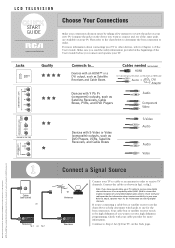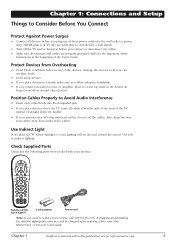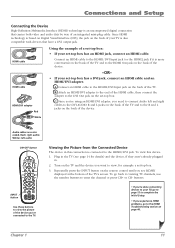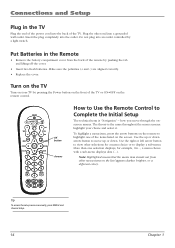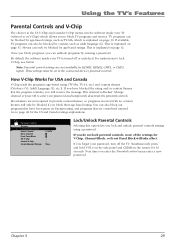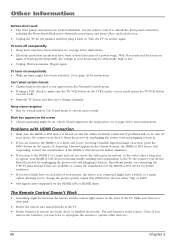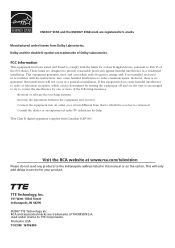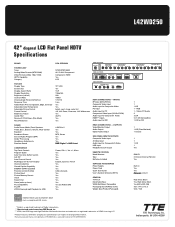RCA L42WD250 Support Question
Find answers below for this question about RCA L42WD250 - 42" LCD TV.Need a RCA L42WD250 manual? We have 7 online manuals for this item!
Question posted by cornelljarvis on July 30th, 2012
Blinking Red Power Light
MY RCA L42wd250 will not power up, the power light blinks about 5 times, then pause, the 5 times in recession, When i hit the power button it will not come on,,,I tried unplugging it, then plugging it back up but the power light goes to green then back to blinking red. I uses my cable box remote to turn on and off my TV (Programmed the 3-digit code) because I don't have the remote. How can I get the TV to turn on?
Current Answers
Related RCA L42WD250 Manual Pages
RCA Knowledge Base Results
We have determined that the information below may contain an answer to this question. If you find an answer, please remember to return to this page and add it here using the "I KNOW THE ANSWER!" button above. It's that easy to earn points!-
Programming the RCA RCR412SN Remote Control
...;DTC for satellite receivers, cable boxes or digital TV converters, DVD for DVD players, and VCR•AUX for select brands of device- Press ON•OFF again. You've programmed this universal remote with a type of the process. The search times out after two minutes (the ON•OFF key blinks four times and turns off , continue to make... -
Programming the RCA RCR4258N Remote Control
... maximum functionality, try a different code. To use one . There are currently programming the remote to search for TVs, SAT•CBL•DTC for satellite receivers, cable boxes or digital TV converters, DVD for DVD players, and VCR•AUX for more information. The Manual Code Search lets you 're trying to program it does, press STOP. Wait until your device turns off again... -
Programming the RCA RCR4373N Remote Control
... key blinks four times and turns off , and the last programmed code under that device key is preset to search for TVs, SAT•CBL•DTC for satellite receivers, cable boxes or digital TV converters, DVD for DVD players, and VCR•AUX for the device you can sometimes take a long time because the remote searches through all the codes. Circle the codes...
Similar Questions
My Rca Scenium Wont Turn On Red Light Blinking
(Posted by keolcz 9 years ago)
Blinking Red Light Codes For Rca L56wd22yx5 Lcd Tv
Plugged in power to my TV and green light comes on then after a moment, the screen flickers. the tv ...
Plugged in power to my TV and green light comes on then after a moment, the screen flickers. the tv ...
(Posted by rentonallen 10 years ago)
Dont Turn On, Just The Little Red Light Binks
I have a RCA Model L42WD250YX1, this morning it wont come on, just the little red light blinks. I un...
I have a RCA Model L42WD250YX1, this morning it wont come on, just the little red light blinks. I un...
(Posted by cholointernacionales 11 years ago)
Where Can I Find An Owners Manual For A 42 Inch Rca Flat Screen Tv Model Number
Where can i find an owners manual for an RCA 42 inch High Definition TV, Model number 42FHD37?
Where can i find an owners manual for an RCA 42 inch High Definition TV, Model number 42FHD37?
(Posted by Crys 12 years ago)