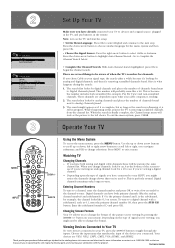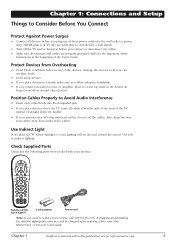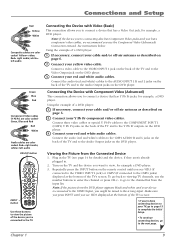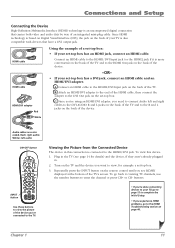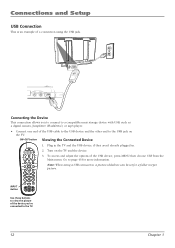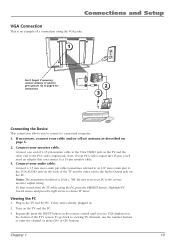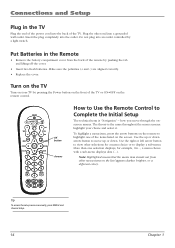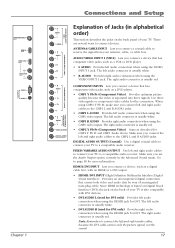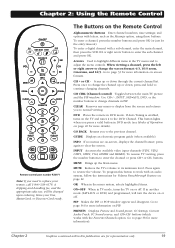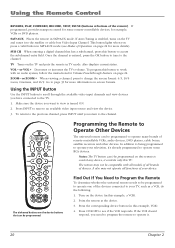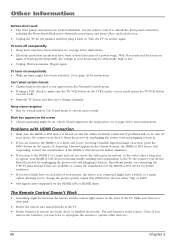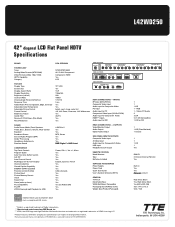RCA L42WD250 Support Question
Find answers below for this question about RCA L42WD250 - 42" LCD TV.Need a RCA L42WD250 manual? We have 7 online manuals for this item!
Question posted by cholointernacionales on August 7th, 2012
Dont Turn On, Just The Little Red Light Binks
I have a RCA Model L42WD250YX1, this morning it wont come on, just the little red light blinks. I unplug it and plug it back up and come on, but after a few seconds it will go back to the little red light and start to blink. I own the TV for about 6 years and never have to do anything to it.
Current Answers
Answer #1: Posted by kg6jjn on October 6th, 2012 2:52 PM
I don't have the exact same model, but I had just aquired a l42wd22 LCD and the red light blinked five times, then went out, then blinked five times over and over. If yours is like mine, then you have some bad capacitors on the power supply section of your TV. It's a fairly easy fix for a technician, but not for someone who doesn't work on electronics. I work as a tech for a telecommunications repair company, so I have some experience with repairing things like this.
Related RCA L42WD250 Manual Pages
RCA Knowledge Base Results
We have determined that the information below may contain an answer to this question. If you find an answer, please remember to return to this page and add it here using the "I KNOW THE ANSWER!" button above. It's that easy to earn points!-
Find Answers
...23 24 25 26 27 28 29 30 31 32 33 34 35 36 37 38 39 40 41 42 43 44 45 46 47 48 49 50 51 52 53 54 55 56 57 58 59 60 61...159 160 161 162 163 1625 What to purchase Audiovox parts or accessories supplied and supported by Alco Electronics Audiovox Flat Panel Television Repair Centers and Warranty Info Audiovox FLOTV Products Repair Centers and Warranty Info Problem downloading a manual or cannot download... -
Audiovox Flat Panel Television Repair Centers and Warranty Info
...160;Audiovox Flat Panel Televisions: Model Repair ...Television Direct View - We will get you far to many available answers in our system for words like purchase or, warranty will repair or replace your product in the blue area above, then push the red search button to the Ask A Question Page so you haven't already. Tube TV Flat Panel LCD...of your product. Turn around time is ... -
Find Answers
35 36 37 38 39 40 41 42 43 44 45 46 47 48 49 50 51 52 53 54 55 56 57 58 59 60 ...buy jensen mobile media vm9512hd remote control parts TH1602 AAC upgrade remote died 2709 Sending my navigation system to be repair ed Flat Panel Television Repair Centers and Warranty Info New FLOTV Products Vehicle Safety Portable Video Products Satellite Radio Products Personal Navigation Products Centers and Warranty...
Similar Questions
My Rca Scenium Wont Turn On Red Light Blinking
(Posted by keolcz 9 years ago)
We Have An Rca Tv Model L42wd22yx5 It Wont Turn On And Red Light Blinks Five
times
times
(Posted by derJoe 9 years ago)
Capacitor Replacement
Where Is The Capacitor Red Light Flashing 5 Times Consistantly
Where Is The Capacitor Red Light Flashing 5 Times Consistantly
(Posted by ZBELLA1 9 years ago)
Where Can I Find An Owners Manual For A 42 Inch Rca Flat Screen Tv Model Number
Where can i find an owners manual for an RCA 42 inch High Definition TV, Model number 42FHD37?
Where can i find an owners manual for an RCA 42 inch High Definition TV, Model number 42FHD37?
(Posted by Crys 12 years ago)