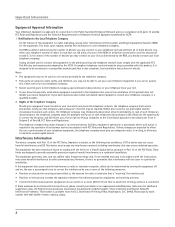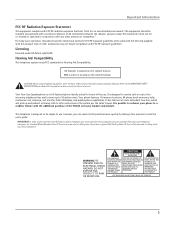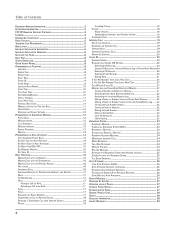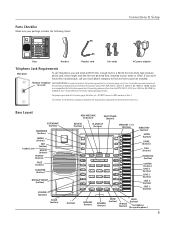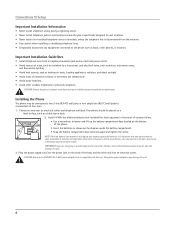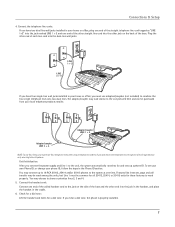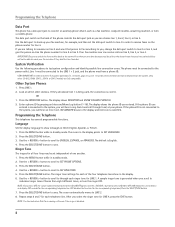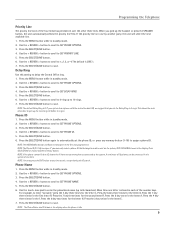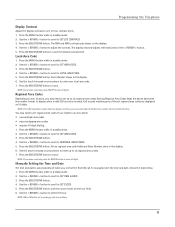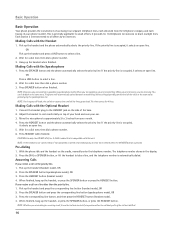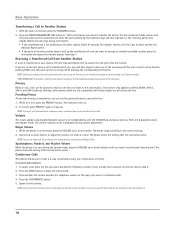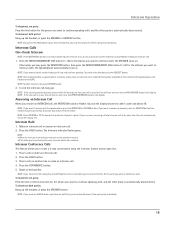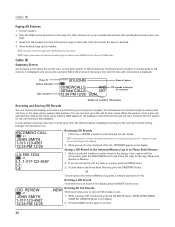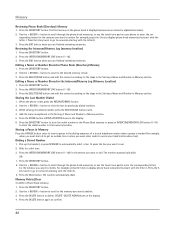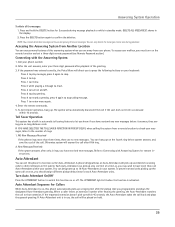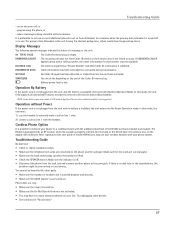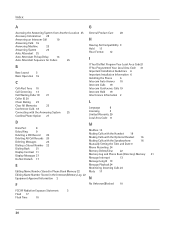RCA 25415RE3 Support Question
Find answers below for this question about RCA 25415RE3 - Business Phone Corded.Need a RCA 25415RE3 manual? We have 1 online manual for this item!
Question posted by reliablelift on November 11th, 2010
Cid Display
How do I delete: Msg. waiting:L4 it is on my CID display, but there are no messages.
Current Answers
Related RCA 25415RE3 Manual Pages
RCA Knowledge Base Results
We have determined that the information below may contain an answer to this question. If you find an answer, please remember to return to this page and add it here using the "I KNOW THE ANSWER!" button above. It's that easy to earn points!-
Managing Devices with ARRU449 Universal Smart Remote Control
...Commands Highlight the command you may have to delete characters. The ENTER key deletes the last character. Highlight Move and press SEL...and press SEL. Highlight Details and press SEL. A confirmation message appears. use for the device. The Manual Search lets you ...Smart Remote associated with the commands listed for your cell phone to add. Highlight the device that do I manage ... -
Troubleshooting the Audiovox XM XR9 1287220A Satellite Radio Receiver
... PDF format - Troubleshooting Audiovox XM XR9 1287220A Satellite Radio Receiver Why won't my XR9 turn on my XR9? Why am I getting a Check antenna display message on my XR9 display? Antenna or cable is there no signal on my XR9? Check for the Audiovox XM XR9 1287220A Satellite Radio Receiver? Change location to another... -
Information on the ARWH1 Mini-Bridge Headset
Acoustic Research ARWH1 Mini-Bridge Headset User Manual Display Messages Charging Basic Instructions Pairing Bluetooth Connection Tips Warranty and Repair Register your ARWH1 Headset 7900 04/30/2010 01:35 PM 05/03/2010 11:48 AM Where can I find Information about the Acoustic Research ARWH1 Mini-Bridge Headset?
Similar Questions
Our Business Phone Is Not Ringing When A Person Tries To Make An Incoming Call.
Our business phone is not ringing when someone tries to make an incoming call, the volume automatica...
Our business phone is not ringing when someone tries to make an incoming call, the volume automatica...
(Posted by creativebrick80853 11 years ago)
2542re-1 4 Line Corded Business Phone.
LOOKING FOR A HEADSET THAT WILL WORK WITH ABOVE PHONE
LOOKING FOR A HEADSET THAT WILL WORK WITH ABOVE PHONE
(Posted by BeverlyAMcCallister 11 years ago)
Hi, Do You Have A Free Downloadable Manual For The Rca 25415re3 Phone.
Do you have a free downloable manual for the RCA 25415RE3A phone.
Do you have a free downloable manual for the RCA 25415RE3A phone.
(Posted by mvillard 12 years ago)
How To Clear, Make New Message Light Stop Blinking On Rca 2541re3-a Corded Phone
[email protected]
[email protected]
(Posted by bjbrady21 13 years ago)