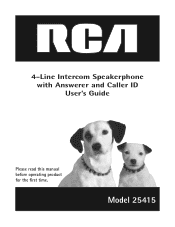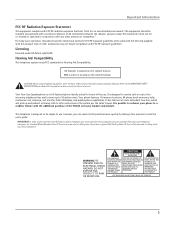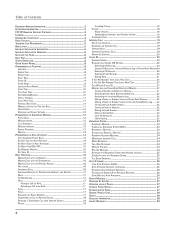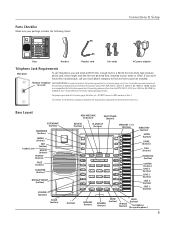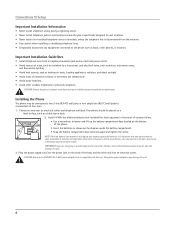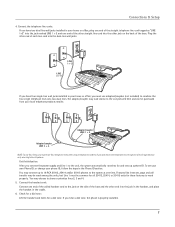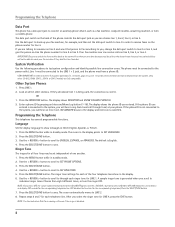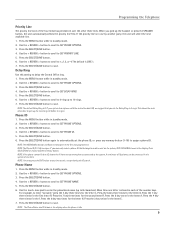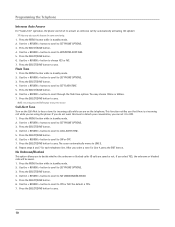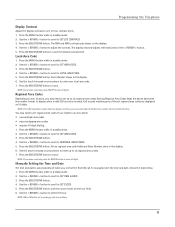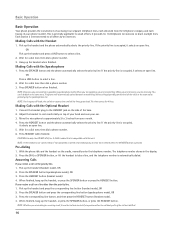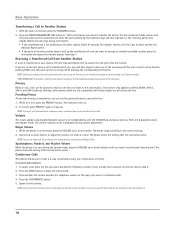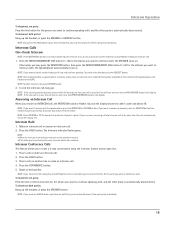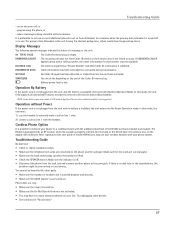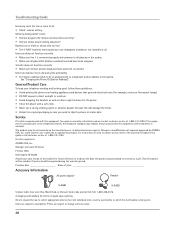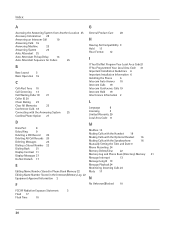RCA 25415RE3 Support Question
Find answers below for this question about RCA 25415RE3 - Business Phone Corded.Need a RCA 25415RE3 manual? We have 1 online manual for this item!
Question posted by mvillard on October 3rd, 2011
Hi, Do You Have A Free Downloadable Manual For The Rca 25415re3 Phone.
Do you have a free downloable manual for the RCA 25415RE3A phone.
Current Answers
Answer #1: Posted by kcmjr on October 4th, 2011 3:05 PM
Licenses & Certifications: Microsoft, Cisco, VMware, Novell, FCC RF & Amateur Radio licensed.
Related RCA 25415RE3 Manual Pages
RCA Knowledge Base Results
We have determined that the information below may contain an answer to this question. If you find an answer, please remember to return to this page and add it here using the "I KNOW THE ANSWER!" button above. It's that easy to earn points!-
Find Answers
movie downloads downloading manual rcr 660 downloading manual rcr461 downloading manual rcr612 ez300hd firmware downloads 254 XM Radio Operation on the Jensen VM9311TS Multi Media Receiver Basic Operation of Jensen MPA6611X Multi-Media Receiver Basic functions of JMV111 Overhead System ... -
Find Answers
29 30 maps download manual override sequence lyra manual brand code entry games radio reception directory 296 New Operating Instructions for the Phase Linear UV8 In-Dash DVD Player Tuner Operation for the Phase ... -
Find Answers
remote control does not work downloading manual D770 direct entry instructions direct code entry process D771 programming codes direct code programming Dual wake clock radio 41 MP3 / WMA, USB, SD Card Operation ...
Similar Questions
How To Clear Message Waiting On Rca Executive Series Phone Manual 25415re3-a
(Posted by maFadlv 9 years ago)
How Do You Clear The Call History Memory On An Rca Executive Series Phone
(Posted by lynbrodie 10 years ago)
How Do I Set Up The Caller Id Feature?
(Posted by Anonymous-51124 12 years ago)
How To Clear, Make New Message Light Stop Blinking On Rca 2541re3-a Corded Phone
[email protected]
[email protected]
(Posted by bjbrady21 13 years ago)