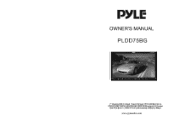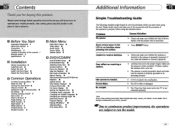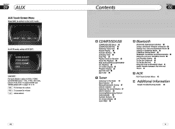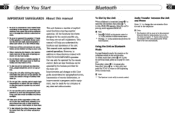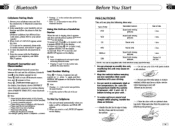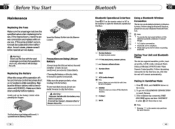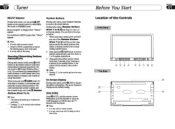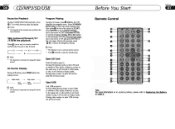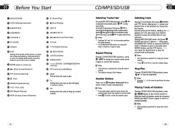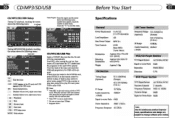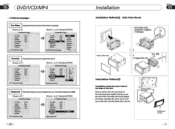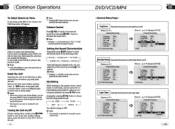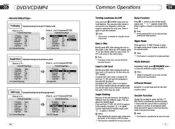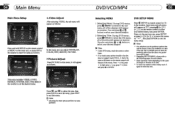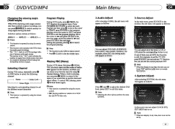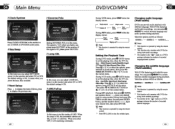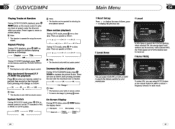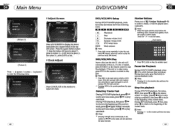Pyle PLDD75BG Support Question
Find answers below for this question about Pyle PLDD75BG.Need a Pyle PLDD75BG manual? We have 1 online manual for this item!
Question posted by bkibler on December 14th, 2012
My Deck Is Flashing The Start Screen. I Have Reset And Checked All Fuses,
The person who posted this question about this Pyle product did not include a detailed explanation. Please use the "Request More Information" button to the right if more details would help you to answer this question.
Current Answers
Related Pyle PLDD75BG Manual Pages
Similar Questions
Turning Pyle Plts76du On After Car Battery Dies
car battery died pink lite stayed on and it made whirling sound pressed reset lite and noise went aw...
car battery died pink lite stayed on and it made whirling sound pressed reset lite and noise went aw...
(Posted by susanwilbornmoroney 7 years ago)
Pldd75bg
My screen just keeps blinking and I can't control anything what should I do
My screen just keeps blinking and I can't control anything what should I do
(Posted by ajt6404 10 years ago)
Cannot Get Pldnv695 To Respond/turn Off/reset.
My unit screen shows 5 circles, 4 of which are numbered, with arrows pointing from one cirlce to ano...
My unit screen shows 5 circles, 4 of which are numbered, with arrows pointing from one cirlce to ano...
(Posted by reyneherold 10 years ago)
Videos
Im trying to watch videos using my SD card reader and player keeps saying'Resolution Not Supported"?...
Im trying to watch videos using my SD card reader and player keeps saying'Resolution Not Supported"?...
(Posted by Commodity04 11 years ago)