Pyle PLDD75BG Support Question
Find answers below for this question about Pyle PLDD75BG.Need a Pyle PLDD75BG manual? We have 1 online manual for this item!
Question posted by ajt6404 on February 17th, 2014
Pldd75bg
My screen just keeps blinking and I can't control anything what should I do
Current Answers
There are currently no answers that have been posted for this question.
Be the first to post an answer! Remember that you can earn up to 1,100 points for every answer you submit. The better the quality of your answer, the better chance it has to be accepted.
Be the first to post an answer! Remember that you can earn up to 1,100 points for every answer you submit. The better the quality of your answer, the better chance it has to be accepted.
Related Pyle PLDD75BG Manual Pages
PLDD75BG Manual 1 - Page 1
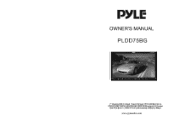
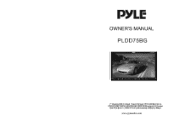
PYLE
OWNER'S MANUAL
PLDD75BG
7" Double DIN In-Dash Touch Screen TFT/LCD Monitorw / DVD/CD/MP3/MP4/USB/SD/AM-FM/RDS/Bluetooth & Screen
Dial Pad Built-In GPS/TTS w USA/Canada & Mexico Maps
www.pyleaudio.com
PLDD75BG Manual 1 - Page 2
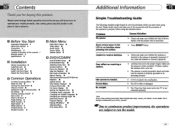
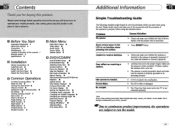
...keep...• Video Setup •...control 8
Specifications n
a Installation
Wiring Connections II Install the Unit D Detach the Unit • Install the Front Panel • Detach the Front Panel •
o Common Operations
To Select Source by yourself. Please read through these operation instructions so you will know how to solve the problems which you for future reference.
On Screen...
PLDD75BG Manual 1 - Page 3
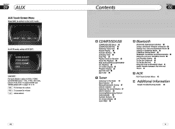
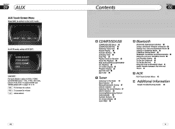
...; Skip backwardlforwardlF.FIF.REW the Playback •
On Screen Display Ii
Program Playing • Eject SO Card • EjectUSB •
H Tuner
listening to adjust AUDIO, VIDEO and SYSTEM (Auto I: PAL, NTSC, SECAM), (Auto 2: P-M, P-N). Bluetooth Connection and Disconnection • Using the Unit as a Handsfree Device U Last Number Dialing II To Dial by Cel/phone...
PLDD75BG Manual 1 - Page 4
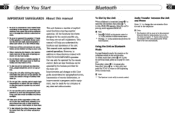
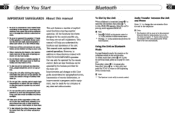
...To lest disturb the video frequenc.y, keep far away from the unit when using your unit.
4 When replacing the fuSl8(s), the replacement must be operated by the remote control, there are also ...be disconnected
bluetooth link for some Information In them will help you do
not worry just press rn button while private
conversation with DVDNCD/CDIMP31MP4 operation that can only be operated ...
PLDD75BG Manual 1 - Page 5
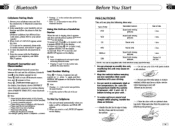
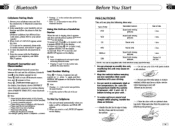
...ringing, then it appears REJECT 00 the display. the 2. Select search for a new handsfrce device function and allow the phone to find the connectivity or Bluetooth connectioo section. Bluetooth Connection and ..., it again.) 4. the 2. Browse your driving.
• Do not work in the car only.
• Please keep disc clean, and do not support reject call , PICK UP appears on rn, press ~...
PLDD75BG Manual 1 - Page 6
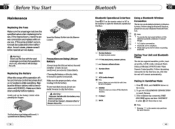
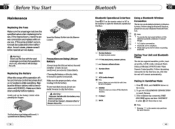
...in order, Gwill from the unit to tum on the screen.
2. Improperhand/e with the battery.
Beforeusingthe bluetoothfunctioo, please tum ... remote control becomes short or no functions while operating. Precautionson Using Lithium Battery
Always keep the ... device supports handsfree profile, headset profile, A2DP( Audio Advanced Distributioo profile)and AVRCP(Audio Video Remote Control profile...
PLDD75BG Manual 1 - Page 7
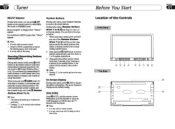
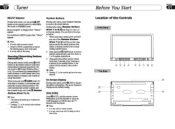
... to MONO mode when "Mono" appears.
00 Note:
• It is only valid on the remote control to select MONO mode or STEREO mode.
And it starts playing that number button.
00 Note:
•... Selector
During radio status, you store your desired statioo is chorged.
On Screen Display
During radio status, press 0 OSD to receive the stored stations. It is charged when "Stereo" appears.
PLDD75BG Manual 1 - Page 8
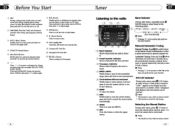
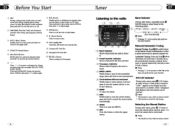
... angle.
@ [1+1]/[... ] (Previous Track, tune frequency forward 1Next Track, tune frequency rewind) But10n
® MUT ( Mute) But10n
Briefly press it to tum the unit on remote control. Press + I !li (REL) Button
Press to release the front panel.
@ +1 - CD Band Indicator Shows which frequency the tuner is tuned.
Automatic Tuning: Press and hold...
PLDD75BG Manual 1 - Page 9
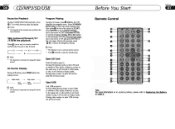
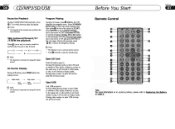
... ; - 8X-16X~
@ Note:
• This function is operated by using the remote controL
On Screen Display
During CD status, press OSD button the display shows:
I
I Single elapsed -----+ Single ...ENTER to the next page. if there is operated by using the remote
control. During other modes, to eject SD card to keep the previous mode. Skip backward/forward/F.F /F.REW the playback
Press ~ (......
PLDD75BG Manual 1 - Page 10
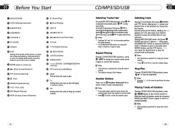
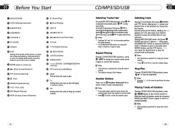
...Press track region and the screen shows the number keys, touch the number to select tracks.
• Press~ CLEAR to clear the mistake input.
appears on the remote control In play . secoodly press...this button to pair.
~ ... Number Buttons
Press one of the playback by using the remote
e control.
• Press CLEAR to clear the mistake input
Stop Play
During CDIMP3/SDIUSB playback, press
lEi....
PLDD75BG Manual 1 - Page 11
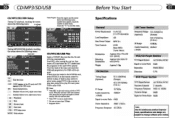
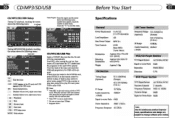
... Load Impedance
14.4V DC (1l-16V allowable)
40
Max.Power Output 80W X 4
Tone Controls
:!e7dB Bass 100Hz Treble 10KHz
Dimensions
Mounting Dimensions
Approx.184 x 178 xlOO mm (dlwth)
Approx...60dB
Note:
Due to change wilflout prior notice
During MP3/SDlUSB playback, touching the screen shows the following menu: number keys appears, touch the number to play automatically. ...
PLDD75BG Manual 1 - Page 13
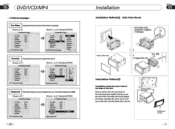
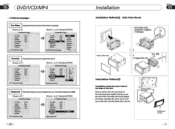
or .... )
(Press ... , .... GoToPrefere:ncePage
¢
f ATVudTiyopc
Auto 1§jMft1,M
Eng
Fmwh
.. or .... ,thenpressENTER)
--Preference Page-
--Preference Page-- TVTypc
Auto
Awlio
Eng
Subtitle
Eng
DiscMcnu Eng p......u
Password Defuul! l' I I Disc Menu Example showing howbl set Disc Menu Language:
(Press ....
Subtitle
'·ra$"..1
f P_ tal
Eng "
Spanim
~,c,,,s ...
PLDD75BG Manual 1 - Page 16
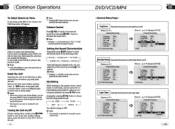
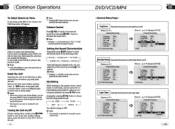
...~lay_ _ Wide AnglcMark On
Osd Lang
Eng
C!PJions
Off
Screen Saver On
Logo Type DC! Go To General SetupPage
SPOIF
IScreen ...
Opemting the unit for the fir1It time or after replacing the car battery, you must reset the unit
Remove the front panel at...183;Geoeral Setup Pago- button to select your desired item. Volume Control
Press ~ VOL+ button to select the desired mode in the following...
PLDD75BG Manual 1 - Page 17
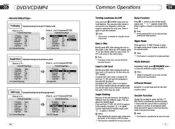
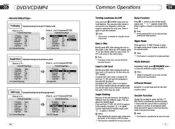
...the previous .tatus.
[!] Note:
• This function is operated by using the remote control only.
~ecta Disc
Briefly press REL atler turning the uuit 00 , then insert a disc... the same function.
I I ' )
(Press ... , ...
Long Captions
Screen Saver ----,""go 1)j>e
Wide On Eng Off On Def
(Press ~ , ...
Screen Saver Logo Type
Wide On
Eng Off
On Def
Go To General Setup Page
...
PLDD75BG Manual 1 - Page 18
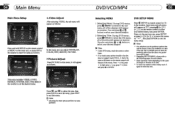
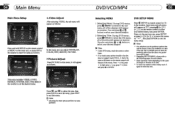
... select the item. DVD SETUP MENU
= Press ~ SETUP on remote control or
in the monitor to enter the menu as follows:
This menu includes VIDEO, AUDIO, SOURCE, SYSTEM, EXIT. To touch the screen to select menu, touch it will display on the screen. You also can adjust CONTRAST, COLOR, TINT, BRIGHT, PICTURE. to select...
PLDD75BG Manual 1 - Page 19
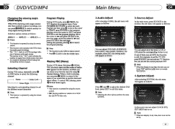
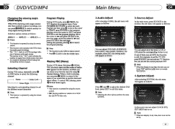
...the different sound characters.
(!) Note: • This function is operated by using the remote
control only.
Move the cursor to 1441 and press ENTER to select the followiog
channel:
C Stereo...
.
ANGLE 3 ......
(!) Notes:
• This function is operated by using the remote control.
• This function only operates with DVDs featuring multi-angle reconlings.
• The .. ...
PLDD75BG Manual 1 - Page 20
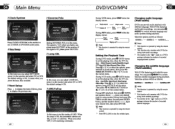
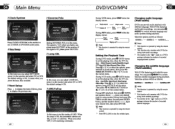
The signal is +12V when you back a car, ple..e press BATTERY in the monitor and select ON or OFF, the default setting...and the monitor shows: -:-:-, input yoor desired time, then press ENTER.
(!J Note:
• This fimction is operated by using the remote
control. ... Changing audio language (Multi-audio)
DVDs can press 0
AUDIO to display the previous one. With DVDs featurinJ! AUDIO 2 - The ...
PLDD75BG Manual 1 - Page 21
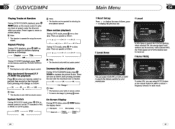
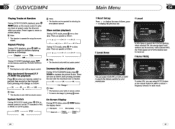
... raodOOl onder the directory which you can using the remote
control. lnaease the size of -town stations may be operated by pressing ~ button.
r AlJTO
NTSC - - - - ,
PAL
[!) Non.:
* The function can be received.
/I ' ntle elapled -
_ L~_1ay "'-r Ou -
11tIc remdaiDl ~
Chapter
remaiJIiDI - a.
On Screen Display
During DVD status, press 0 OSD button
the display shows...
PLDD75BG Manual 1 - Page 22
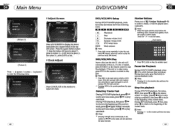
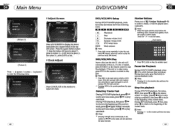
... the monitor performs the same
function. Ifthe unit is loaded, press SOURCE 00 the remote control to the beginning of the corrent track.
Number ButIDns
Press one of@) Number Buttons(O--9) In... remote
control to the beginniog of the
curreat track.
(!) Note:
* Press~g[TI in the monitor to select tracks. Section
E) ( Main Menu
MAdjust Screen
(picture I) (picture 2)
Press ADJ SCREEN to...
Similar Questions
I Just Purchased A Car With A Pldnv695 Unit. When I Shut Off Car The Screen Was
black with circles, arrows and numbers1234 still illuminated. Shouldn't screen be all black when car...
black with circles, arrows and numbers1234 still illuminated. Shouldn't screen be all black when car...
(Posted by Anonymous-161371 7 years ago)
Videos
Im trying to watch videos using my SD card reader and player keeps saying'Resolution Not Supported"?...
Im trying to watch videos using my SD card reader and player keeps saying'Resolution Not Supported"?...
(Posted by Commodity04 11 years ago)
Screen Not Working
I just bought a car with the Plye PLD33MU stereo in it. The seller said that the device's screen was...
I just bought a car with the Plye PLD33MU stereo in it. The seller said that the device's screen was...
(Posted by 19contractor 11 years ago)
My Deck Is Flashing The Start Screen. I Have Reset And Checked All Fuses,
(Posted by bkibler 11 years ago)

