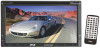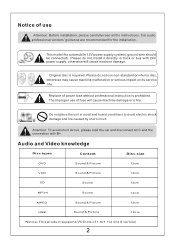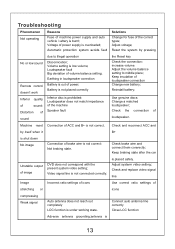Pyle PLDNV695 Support Question
Find answers below for this question about Pyle PLDNV695.Need a Pyle PLDNV695 manual? We have 1 online manual for this item!
Question posted by reyneherold on January 13th, 2014
Cannot Get Pldnv695 To Respond/turn Off/reset.
My unit screen shows 5 circles, 4 of which are numbered, with arrows pointing from one cirlce to another. It looks like a password-swipe screen but connecting the cirlces does nothing and I cannot get the unit to turn off or reset with the car on or off.
Current Answers
Related Pyle PLDNV695 Manual Pages
Similar Questions
How To Delete A Single Video File.
During testing of the PLDNANDVR695 accidentally recorded several shots of the front video camera. Do...
During testing of the PLDNANDVR695 accidentally recorded several shots of the front video camera. Do...
(Posted by ramintruder 6 years ago)
I Just Purchased A Car With A Pldnv695 Unit. When I Shut Off Car The Screen Was
black with circles, arrows and numbers1234 still illuminated. Shouldn't screen be all black when car...
black with circles, arrows and numbers1234 still illuminated. Shouldn't screen be all black when car...
(Posted by Anonymous-161371 7 years ago)
How Do You Get The Voice Command In My Pldnv695 To Work?turn By Turn With Gps.
(Posted by fernandeeburch 9 years ago)
Pyle Pldnv695 Trouble
I am having two issues I'm hoping someone can help me with. Installed this system in my dodge ram. F...
I am having two issues I'm hoping someone can help me with. Installed this system in my dodge ram. F...
(Posted by keathp 9 years ago)