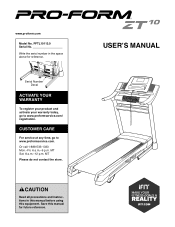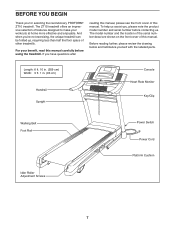ProForm Zt10 Treadmill Support Question
Find answers below for this question about ProForm Zt10 Treadmill.Need a ProForm Zt10 Treadmill manual? We have 1 online manual for this item!
Question posted by supreetdeshpande on March 17th, 2017
Our Proform Zt10 Treadmill Is Making A Clicking Noise ,
Our treadmill is making a clicking noise, seems to be coming from the fan, sounds like the blade is hitting something. We have cleared all the dust but no change. any suggestions? Also can we use the treadmill for a day or two inspite of the noise?
Current Answers
Related ProForm Zt10 Treadmill Manual Pages
Similar Questions
Proform Sr 20
How do I lubricant the drivetrain to make it easier to pedal and do you sell lubricant
How do I lubricant the drivetrain to make it easier to pedal and do you sell lubricant
(Posted by Tekuhn 1 year ago)
Unable To Fold Treadmill
Unable to fold treadmill for moving,part 105 seems stuck? How can I move it since unable to lock. Wo...
Unable to fold treadmill for moving,part 105 seems stuck? How can I move it since unable to lock. Wo...
(Posted by Rrkmorr 4 years ago)
Proform Xp440r Bike Exerciser Resistance
Yesterday The Console On My Above Mentioned Bike Exerciser Started Making A Noise That Sounded Simil...
Yesterday The Console On My Above Mentioned Bike Exerciser Started Making A Noise That Sounded Simil...
(Posted by rpkautz 10 years ago)
Proform Crosswalk 390 Treadmillmanual Start And Noise Problem
treadmill won't start and is making a noise
treadmill won't start and is making a noise
(Posted by mrestivo68869 10 years ago)