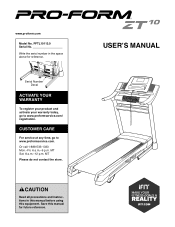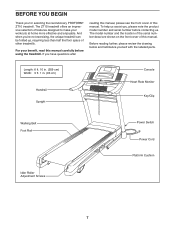ProForm Zt10 Treadmill Support and Manuals
Get Help and Manuals for this ProForm item

View All Support Options Below
Free ProForm Zt10 Treadmill manuals!
Problems with ProForm Zt10 Treadmill?
Ask a Question
Free ProForm Zt10 Treadmill manuals!
Problems with ProForm Zt10 Treadmill?
Ask a Question
Most Recent ProForm Zt10 Treadmill Questions
Our Proform Zt10 Treadmill Is Making A Clicking Noise ,
Our treadmill is making a clicking noise, seems to be coming from the fan, sounds like the blade is ...
Our treadmill is making a clicking noise, seems to be coming from the fan, sounds like the blade is ...
(Posted by supreetdeshpande 7 years ago)
Popular ProForm Zt10 Treadmill Manual Pages
ProForm Zt10 Treadmill Reviews
We have not received any reviews for ProForm yet.