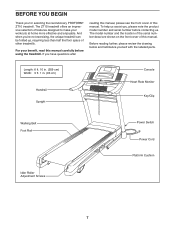ProForm Zt10 Treadmill Support Question
Find answers below for this question about ProForm Zt10 Treadmill.Need a ProForm Zt10 Treadmill manual? We have 1 online manual for this item!
Question posted by Pandoraverdone51 on February 20th, 2016
Assembling
how to take apart to get through door
Current Answers
Answer #1: Posted by TechSupport101 on February 20th, 2016 8:37 AM
Hi. Refer to page 9 of the English Manual here https://www.helpowl.com/manuals/ProForm/Zt10Treadmill/214211 (follow the assembly steps in reverse)
Related ProForm Zt10 Treadmill Manual Pages
Similar Questions
Our Proform Zt10 Treadmill Is Making A Clicking Noise ,
Our treadmill is making a clicking noise, seems to be coming from the fan, sounds like the blade is ...
Our treadmill is making a clicking noise, seems to be coming from the fan, sounds like the blade is ...
(Posted by supreetdeshpande 7 years ago)
How Do I Tighten The Track On My 495 Cooling Breeze Treadmill Bought It Used No
bought treadmill used no manual came with it. Track is very loose need to know how to fix it. Left s...
bought treadmill used no manual came with it. Track is very loose need to know how to fix it. Left s...
(Posted by louiswager5181 7 years ago)
Proform Treadmill
why does my PROFORM 6.0 RT treadmill squeak when I use it?
why does my PROFORM 6.0 RT treadmill squeak when I use it?
(Posted by patmeller 10 years ago)
Is The Lifestyler Expanse Fitness Trainer 750 A Good Quality Treadmill?
(Posted by mrhharter 10 years ago)