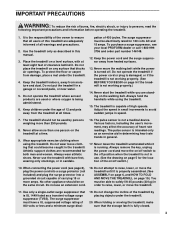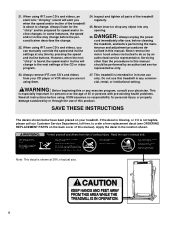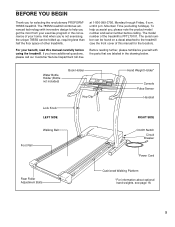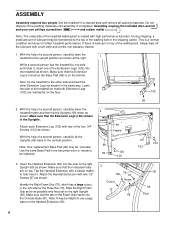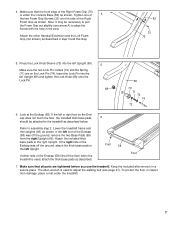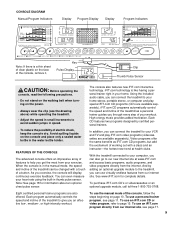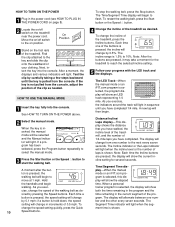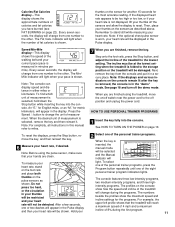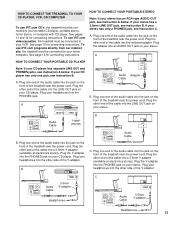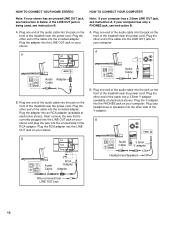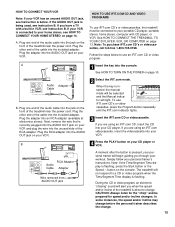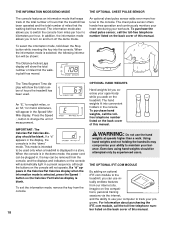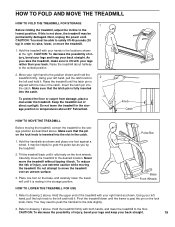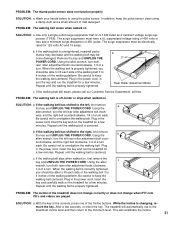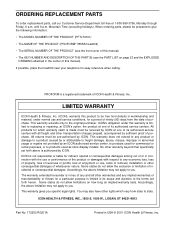ProForm 785 Ss Support Question
Find answers below for this question about ProForm 785 Ss.Need a ProForm 785 Ss manual? We have 1 online manual for this item!
Question posted by Rrkmorr on November 20th, 2019
Unable To Fold Treadmill
Requests for more information
Were you able to correct problem with the treadmill not folding up. I am encountering the same issue and the incline is set at lowest setting.
Current Answers
Answer #1: Posted by waelsaidani1 on November 20th, 2019 1:01 PM
Before folding the treadmill, adjust the incline to the
lowest position. If this is not done, the treadmill may be
permanently damaged. Next, unplug the power cord.
CAUTION: You must be able to safely lift 45 pounds (20
kg) in order to raise, lower, or move the treadmill.
1. Hold the treadmill with your hands in the locations shown
at the right. CAUTION: To decrease the possibility of in-
jury, bend your legs and keep your back straight. As
you raise the treadmill, make sure to lift with your legs
rather than your back. Raise the treadmill about halfway
to the vertical position.
2. Move your right hand to the position shown and hold the
treadmill firmly. Using your left hand, pull the latch knob to
the left and hold it. Raise the treadmill until the latch pin is
aligned with the hole in the catch. Insert the latch pin into
the catch. Make sure that the latch pin is fully inserted
into the catch.
To protect the floor or carpet from damage, place a
mat under the treadmill. Keep the treadmill out of
direct sunlight. Do not leave the treadmill in the stor-
age position in temperatures above 85¡ Fahrenheit.
Related ProForm 785 Ss Manual Pages
Similar Questions
my treadmill had been working fine til I folded it away a few weeks ago. Now I've come to go back on...
my treadmill roller will not turn console shows speed and distance but no movement from rollers .inc...
I checked the plug and it is working. Key is in place and I cannot get it to start. I have had never...
why does my treadmill not work when i turn it on everything else works fine