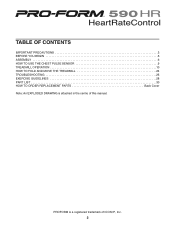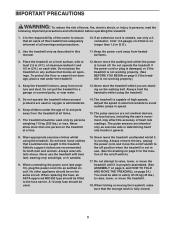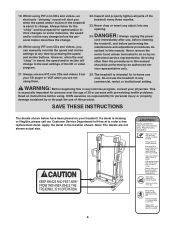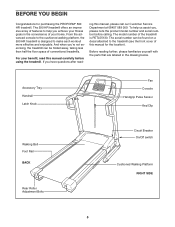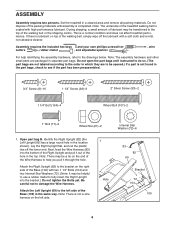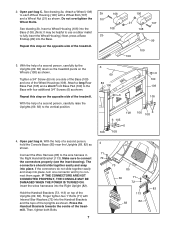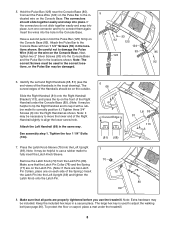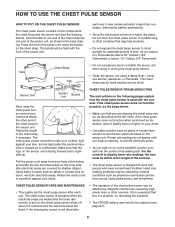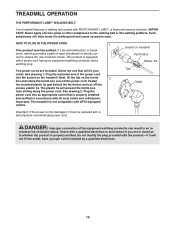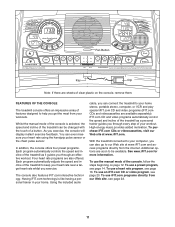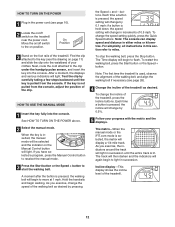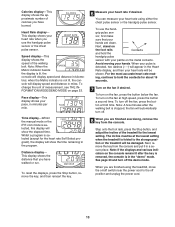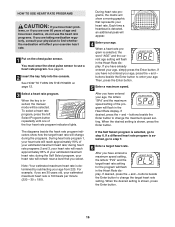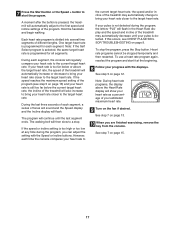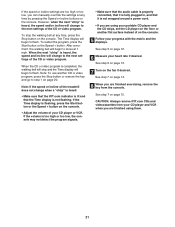ProForm 590hr Treadmill Support Question
Find answers below for this question about ProForm 590hr Treadmill.Need a ProForm 590hr Treadmill manual? We have 1 online manual for this item!
Question posted by Greengrasslandscapes on February 13th, 2014
I Have A 590hr Treadmill Approx 6years Old It Stopped Working Wats Wrong
The person who posted this question about this ProForm product did not include a detailed explanation. Please use the "Request More Information" button to the right if more details would help you to answer this question.
Current Answers
Related ProForm 590hr Treadmill Manual Pages
Similar Questions
The Resistance Has Stopped Working On My Trainer?################
The resistance has stopped working on my trainer?
The resistance has stopped working on my trainer?
(Posted by simonwake 1 year ago)
My Pro Form 80qt Stops Working When I Step On It
830qt stops working when I step on itGGG
830qt stops working when I step on itGGG
(Posted by weltonlawrence 7 years ago)
Im On The Treadmill I Start It A Couple Of Minute It Stops Working
When Start It I Get On It It Works For A Minutes And Then It Stops
When Start It I Get On It It Works For A Minutes And Then It Stops
(Posted by DANNYVASQUEZ 7 years ago)
My Treadmill Has Suddenly Stopped Working Properly
I found a small washer like item on the floor could this be what has caused the issue?It starts and ...
I found a small washer like item on the floor could this be what has caused the issue?It starts and ...
(Posted by ofeprivado06 8 years ago)
Why Did My Treadmill Just Take Off An Then Stop Working
start speeding to max then cut off
start speeding to max then cut off
(Posted by mbryant2 10 years ago)