ProForm 680 Lt Treadmill Support Question
Find answers below for this question about ProForm 680 Lt Treadmill.Need a ProForm 680 Lt Treadmill manual? We have 1 online manual for this item!
Question posted by mbryant2 on August 20th, 2013
Why Did My Treadmill Just Take Off An Then Stop Working
start speeding to max then cut off
Current Answers
There are currently no answers that have been posted for this question.
Be the first to post an answer! Remember that you can earn up to 1,100 points for every answer you submit. The better the quality of your answer, the better chance it has to be accepted.
Be the first to post an answer! Remember that you can earn up to 1,100 points for every answer you submit. The better the quality of your answer, the better chance it has to be accepted.
Related ProForm 680 Lt Treadmill Manual Pages
English Manual - Page 2
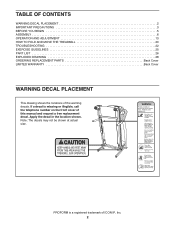
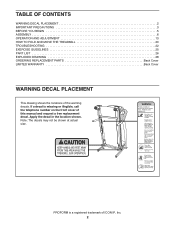
TABLE OF CONTENTS
WARNING DECAL PLACEMENT 2 IMPORTANT PRECAUTIONS 3 BEFORE YOU BEGIN 5 ASSEMBLY 6 OPERATION AND ADJUSTMENT 13 HOW TO FOLD AND MOVE THE TREADMILL 20 TROUBLESHOOTING 22 EXERCISE GUIDELINES 25 PART LIST 26 EXPLODED DRAWING 28 ORDERING REPLACEMENT PARTS Back Cover LIMITED WARRANTY Back Cover
WARNING DECAL PLACEMENT
This drawing shows the locations ...
English Manual - Page 3


... plug is damaged, or if the treadmill is not working properly. (See TROUBLESHOOTING on the walking belt. Wear appropriate exercise clothes when using the treadmill.
18. Always wear athletic shoes. Never start the treadmill while you are adequately informed of clearance behind it and 2 ft. (0.6 m) on each side. Adjust the speed in small increments to the control...
English Manual - Page 4
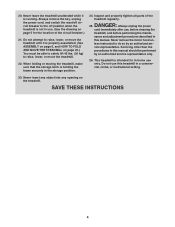
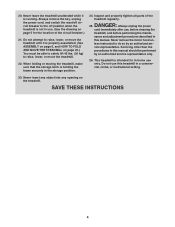
... authorized service representative only.
26. DANGER: 25.
Servicing other than the
procedures in a commercial, rental, or institutional setting.
23. 20. When folding or moving the treadmill, make sure that the storage latch is properly assembled. (See ASSEMBLY on page 6, and HOW TO FOLD AND MOVE THE...
English Manual - Page 5
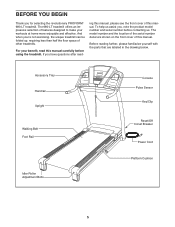
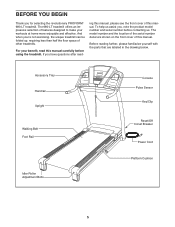
...BEGIN
Thank you ʼre not exercising, the unique treadmill can be folded up, requiring less than half the floor space of other treadmills. The 680 LT treadmill offers an impressive selection of the serial...labeled in the drawing below. And when you for selecting the revolutionary PROFORM® 680 LT treadmill. The model number and the location of features designed to make your benefit, ...
English Manual - Page 6
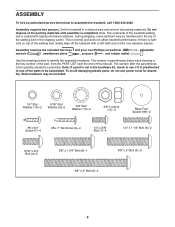
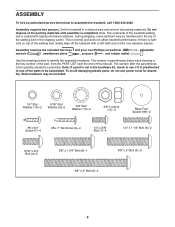
... keys and your own Phillips screwdriver
wrench
, needlenose pliers
, scissors
, and rubber mallet
, adjustable . Note: The underside of the parts to one of the treadmill walking belt is normal and does not affect treadmill performance. Extra hardware may be assembled. To avoid damaging plastic parts, do not use power tools for assembly.
English Manual - Page 7
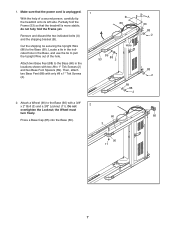
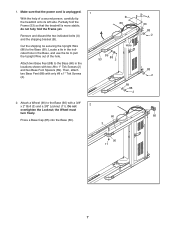
... the tie to pull the Upright Wire out of a second person, carefully tip the treadmill onto its left side. the Wheel must
turn freely. 1. do not fully fold the Frame yet... Base (60).
Cut the shipping tie securing the Upright Wire (86) to the Base (60) with a 3/8" x 2" Bolt (3) and a 3/8" Locknut (11). Do not
2
overtighten the Locknut;
Make sure that the treadmill is unplugged.
1...
English Manual - Page 9
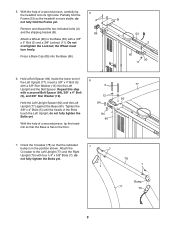
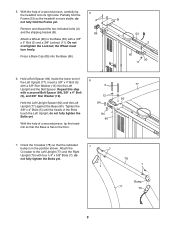
... (5) until the heads of the Left Upright (77). With the help of a second person, carefully tip the treadmill onto its right side. the Wheel must turn freely. Repeat this step with a 3/8" x 2" Bolt (3) and...do not fully tighten the Bolts yet. With the help of a second person, tip the treadmill so that the indicated bump is more stable; Remove and discard the two indicated bolts (A) ...
English Manual - Page 12
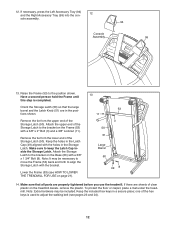
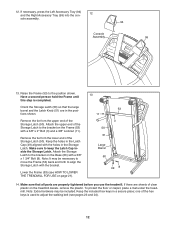
... (50). 12. Orient the Storage Latch (50) so that all parts are properly tightened before you use the treadmill. Remove the tie from the lower end of the Storage Latch (50).
Attach the Storage Latch to align the...the Frame (53) with the bracket. To protect the floor or carpet, place a mat under the treadmill. Raise the Frame (53) to the bracket on the Base (60) with the holes in a ...
English Manual - Page 13
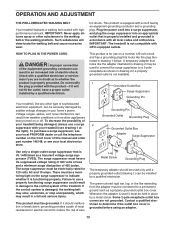
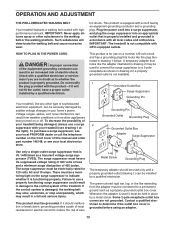
... substances will not fit the outlet, have a UL suppressed voltage rating of 400 volts or less and a minimum surge dissipation of sophisticated
electronic equipment, can be held in place by
sudden voltage changes in accordance with highperformance lubricant. IMPORTANT: The treadmill is damaged, the walking belt may slow, accelerate, or stop unexpectedly, which...
English Manual - Page 14
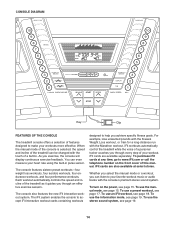
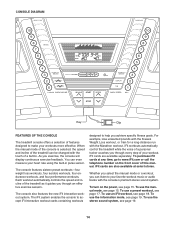
...see page 15. Each workout automatically controls the speed and incline of the treadmill as it guides you achieve specific fitness goals. The iFit system enables the console to ...available separately. iFit workouts automatically control the treadmill while the voice of a personal trainer coaches you exercise, the console will display continuous exercise feedback. Whether you select the manual ...
English Manual - Page 15


...15 To turn off circuit breaker to a stop the walking belt, press the Stop button.
To find out which unit of ...work- out, press any of the numbered Quick Speed buttons.
Note: The console can be used if the treadmill is displayed in the display.
3. When the key
is turned on the treadmill frame near the power cord.
To restart the walking belt, press the Start button, the Speed...
English Manual - Page 16
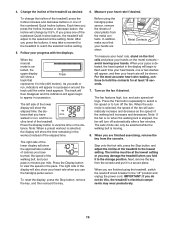
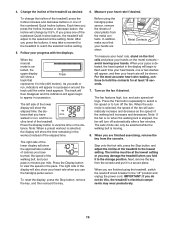
...appears. As you have burned, the speed of the elapsed time.
The left side of the treadmill. Note: When a preset workout ... place your progress with the displays. When you are finished exercising, remove the key from the console. When you are finished... walking belt is stopped, the fan will begin
to the lowest setting.
Step onto the foot rails, press the Stop button, and adjust...
English Manual - Page 17
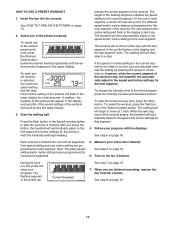
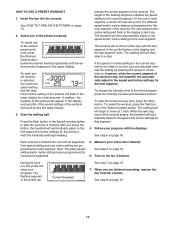
..., press the Start button or the Speed increase button.
Turn on page 16. Insert the key into one incline setting are finished exercising, remove the key...Start button or the Speed increase button to a stop the workout at 1 mph. At the end of the profile flashes in the display to the speed and incline settings for each segment, a series of the workout ends, the treadmill...
English Manual - Page 18
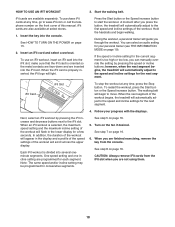
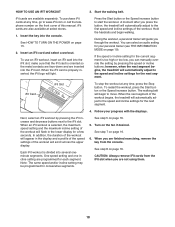
... displays. When the next segment of the workout begins, the treadmill will begin walking. When an iFit workout is oriented so the metal contacts are face-down and are not using them.
18 One speed setting and one incline setting are finished exercising, remove the key from the iFit slot when you are...
English Manual - Page 19


To select the information mode, hold down the Stop button, insert the key into the audio jack near the iFit slot. The lower left... player on the floor or another flat surface instead of treadmill usage information. To turn off the demo mode, press the Speed decrease button. If a "P" appears in a store.
Make sure that the treadmill has been operated. Next, press the Play button on or...
English Manual - Page 20
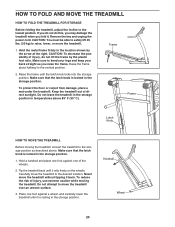
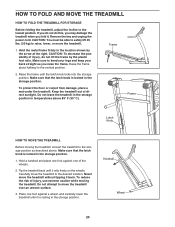
... kg) to the desired location. To protect the floor or carpet from damage, place a mat under the treadmill.
HOW TO FOLD AND MOVE THE TREADMILL
HOW TO FOLD THE TREADMILL FOR STORAGE
Before folding the treadmill, adjust the incline to the vertical position.
2. If you do not do not lift the frame by the...
English Manual - Page 21
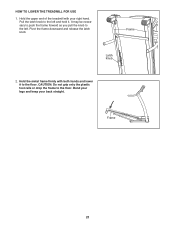
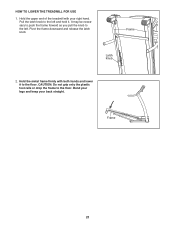
... the knob to the left and hold it to the floor.
Bend your legs and keep your right hand.
Hold the upper end of the treadmill with both hands and lower it . Frame
Latch Knob
2. HOW TO LOWER THE...
English Manual - Page 22
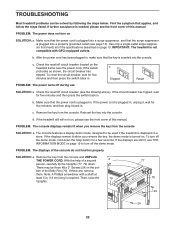
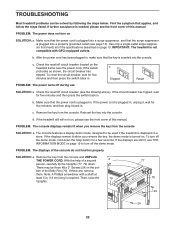
... still lit, see THE INFORMATION MODE on page 19 to be used if the treadmill is plugged in. Then, raise the
79
Uprights.
77 70
24
24
22 TROUBLESHOOTING
Most treadmill problems can be three #8 x 2" Screws (24) in the bot- If ... the front cover of a second
a
person, carefully tip the Uprights (77, 79) down the Stop button for five minutes, and then plug it back in a store.
English Manual - Page 23
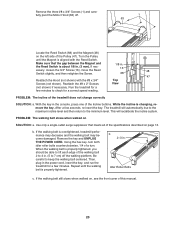
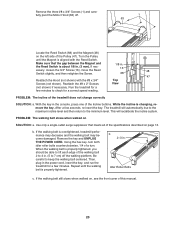
...Screws (not shown).
Reattach the #8 x 2" Screws
Top View
(not shown) if necessary. The treadmill will recalibrate the incline system.
Then, plug in . If the walking belt still slows when walked ...level and then return to lift each edge of this manual.
23 Run the treadmill for a correct speed reading. Repeat until the Magnet is properly tightened, you should be able to the...
English Manual - Page 24


Then,
plug in the power cord, insert the key, and run the
treadmill for
a few minutes.
sert the key, and carefully walk on the treadmill for a few minutes. Be
careful not to keep the walk-
if the walking belt has shifted to the right,
turn the bolt counterclockwise 1/2 of a
turn . ...
Similar Questions
The Resistance Has Stopped Working On My Trainer?################
The resistance has stopped working on my trainer?
The resistance has stopped working on my trainer?
(Posted by simonwake 1 year ago)
My Pro Form 80qt Stops Working When I Step On It
830qt stops working when I step on itGGG
830qt stops working when I step on itGGG
(Posted by weltonlawrence 7 years ago)
Im On The Treadmill I Start It A Couple Of Minute It Stops Working
When Start It I Get On It It Works For A Minutes And Then It Stops
When Start It I Get On It It Works For A Minutes And Then It Stops
(Posted by DANNYVASQUEZ 7 years ago)
How Can I Download The Proform 680 Lt Manual Onto My Ipad?
(Posted by Redbird 10 years ago)
Proform 680 Lt
My proform treadmill display is lit, but it won't start.
My proform treadmill display is lit, but it won't start.
(Posted by arthreets 10 years ago)

