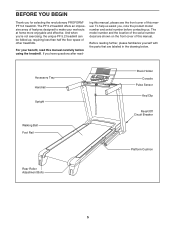ProForm 5.2 Treadmill Support Question
Find answers below for this question about ProForm 5.2 Treadmill.Need a ProForm 5.2 Treadmill manual? We have 10 online manuals for this item!
Question posted by greg197776495 on March 20th, 2017
No Motor Spinning
my treadmill had been working fine til I folded it away a few weeks ago. Now I've come to go back on it the motor isn't spinning. Everything else is still working fine it goes through all the programs and goes up and down the inclines fine please help
Current Answers
Related ProForm 5.2 Treadmill Manual Pages
Similar Questions
Our Proform Zt10 Treadmill Is Making A Clicking Noise ,
Our treadmill is making a clicking noise, seems to be coming from the fan, sounds like the blade is ...
Our treadmill is making a clicking noise, seems to be coming from the fan, sounds like the blade is ...
(Posted by supreetdeshpande 7 years ago)
Proform Crosswalk 325 Treadmill Does Not Move With Power Is On
Hello,My treadmill does not move. The power is on, the key (switch) is in. I can see the numbers on ...
Hello,My treadmill does not move. The power is on, the key (switch) is in. I can see the numbers on ...
(Posted by bochuhe97 8 years ago)
How Do I Find A High Performance Lubricant For The Pro-form 370e Crosswalk Walki
how do I find a high performance lubricant for the Pro-Form
how do I find a high performance lubricant for the Pro-Form
(Posted by Anonymous-138832 9 years ago)
I Get An Error On The Screen: E1 What Does It Mean?
(Posted by Ron818777 10 years ago)
Shut Down
The treadmill seems fine but when I oress start the motor kicks in Like it's going to work and shuts...
The treadmill seems fine but when I oress start the motor kicks in Like it's going to work and shuts...
(Posted by Cmuller19608 10 years ago)