ProForm 785 Ss Treadmill Support Question
Find answers below for this question about ProForm 785 Ss Treadmill.Need a ProForm 785 Ss Treadmill manual? We have 1 online manual for this item!
Question posted by Cmuller19608 on March 2nd, 2014
Shut Down
The treadmill seems fine but when I oress start the motor kicks in Like it's going to work and shuts down in a second. Any ideas.
Current Answers
There are currently no answers that have been posted for this question.
Be the first to post an answer! Remember that you can earn up to 1,100 points for every answer you submit. The better the quality of your answer, the better chance it has to be accepted.
Be the first to post an answer! Remember that you can earn up to 1,100 points for every answer you submit. The better the quality of your answer, the better chance it has to be accepted.
Related ProForm 785 Ss Treadmill Manual Pages
English Manual - Page 1


... if there are missing parts, we will provide immediate assistance, free of charge to you. Visit our website at
www.proform.com
new products, prizes, fitness tips, and much more! CUSTOMER HOT LINE:
1-800-999-3756
Mon.-Fri., 6 a.m.-6 p.m. Patent Pending
Model No.
Save this equipment.
PFTL79103 Serial No.
MST
CAUTION
Read...
English Manual - Page 2


PROFORM is attached in the center of ICON Health & Fitness, Inc. 2 ®
TABLE OF CONTENTS
IMPORTANT PRECAUTIONS 3 BEFORE YOU BEGIN 5 ASSEMBLY 6 OPERATION AND ADJUSTMENT 9 HOW TO FOLD AND MOVE THE TREADMILL 21 TROUBLESHOOTING 23 CONDITIONING GUIDELINES 25 PART LIST 27 ORDERING REPLACEMENT PARTS Back Cover LIMITED WARRANTY Back Cover Note: An EXPLODED DRAWING...
English Manual - Page 3


... the risk of burns, fire, electric shock, or injury to raise, lower, or move the treadmill.
3 Use the treadmill only as an exercise aid in determining heart rate trends in the treadmill. Failure to raise, lower, or move the treadmill until it is not working properly. (See BEFORE YOU BEGIN on the walking belt. Place the...
English Manual - Page 4


...or through the use , before cleaning
the treadmill, and before the personal trainer describes the change . DANGER: 28.
Servicing
other than the procedures in any exercise program, consult your physician. Apply the decal ... procedures de- Never remove the
motor hood unless instructed to the next settings of this treadmill in this manual
should be shown at any opening.
English Manual - Page 5


... can be found on a decal attached to help us assist you 're not exercising, the unique 785SS can be folded up, requiring less than half the floor space of this manual for selecting the revolutionary PROFORM® 785SS treadmill. until 6 p.m. BEFORE YOU BEGIN
Thank you for the location). And when you , please...
English Manual - Page 6


...is turned so the Base Pad (99) is a normal condition and does not affect treadmill performance.
Set the treadmill in the Uprights. driver
and rubber mallet
. If there is coated with a soft ...until assembly is completed. Do not
dispose of a second person, carefully lower the
2
treadmill frame and then tip the Uprights (69) down as shown.
ASSEMBLY
Assembly requires two people.
...
English Manual - Page 7


...place.
Tighten a 3/4" Screw (100) into the side of the Console Base. Start both Latch
5
Screws before you use the treadmill. Make sure that the tab on the Foam Grip is used to adjust the ...: It may be neces- Position the Reading Rack (80) so the straight edge is under the treadmill.
7 Keep the included allen wrench in the post. Attach the Latch Assembly (11) to the Handrail...
English Manual - Page 9


...surge suppressor that is not available.
1 Grounded Outlet Box
Surge Suppressor
Grounding Pin
Your treadmill, like the adapter illustrated in drawing 1 below.
Contact a qualified electrician to the ...Your treadmill features a walking belt coated with your treadmill (see
your local PROFORM dealer or call 1-800-806-3651
and order part number 146148. Such substances will not fit the ...
English Manual - Page 10


... measure your heart rate using the built-in the water bottle holder. You can also go to be changed with the touch of electric shock, keep the console dry.
Eight certified... programs automatically control the speed and incline of the treadmill as a personal trainer guides you exercise, the console will display continuous exercise feedback. See www.iFIT.com for information about an optional chest...
English Manual - Page 11


... Each time a button is pressed, the incline will change the incline of the treadmill, press the Incline buttons. As you exercise, change by 0.1 mph; If a program has been selected, press the Program ...Locate the reset/off circuit breaker near the power cord. To restart the walking belt, press the Start button or the Speed L button.
HOW TO TURN ON THE POWER
1 Plug in increments of ...
English Manual - Page 12


... and your current pace (pace is selected, this manual refer to the storage position or the treadmill will light when the number of measurement. To measure your heart rate.
7 When you use... for metric kilometers, will not be at the lowest setting when the treadmill is not displayed, lift your hands are finished exercising, remove the key. The Fat Cals. The Min/Mile indicator will show...
English Manual - Page 13


... when the speed settings move to the right.
One speed setting and one column to start the program.
The walking belt will be shown in the Current Segment column are programmed for... HOW TO USE PERSONAL TRAINER PROGRAMS
1 Insert the key fully into several time segments of the treadmill will automatically adjust to the speed and incline settings for a few times a Speed button is ...
English Manual - Page 14


... When you are finished using the treadmill, move at the lowest setting. Next, remove the key from the console. See step 5 on page 12.
6 When you are finished exercising, remove the key from the console...of the program begins, the treadmill will begin to move the reset/off circuit breaker to the off the demo mode. To restart the program, press the Start button or the Speed L button...
English Manual - Page 15


...headphones into the other end of the cable into the jack on the
BB front of the treadmill near the power cord. A
PHONES LINE OUT
LINE OUT PHONES PHONES LINEOUT
LINE OUT
PHONES...
PHONES
Audio Cable
3.5mm Y-adapter
B
B
15
CC Headphones C To use iFIT.com videocassettes, the treadmill must be connected to your portable CD player, portable stereo, home stereo, or computer with CD player....
English Manual - Page 16
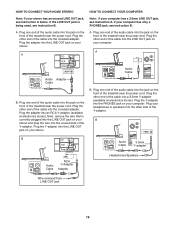
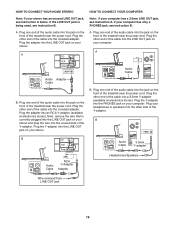
... end of the audio cable into the jack on your computer. Plug the other end of the treadmill near the power cord. A. A
CD
Audio Cable
VCR
Amp CDLINE OUT
LINVECOURT
Amp
Adapter
LINE ...see instruction B.
Plug one end of the audio cable into the jack on the front of the treadmill near the power cord. Plug your computer.
Plug the adapter into the unused side of the ...
English Manual - Page 18


... of the treadmill does not change to the
When the CD or video program is flashing, press the Start button or... the Speed L button on the console.
5 Follow your progress with the LED track and the displays. See step 5 on the console.
See step 6 on page 12.
7 When you are finished exercising...the Stop button or remove the key and go to move. If the speed or incline ...
English Manual - Page 19


...cord.
8 Follow your web browser, if necessary, and go to your computer and start the program.
CAUTION: Always listen for the "chirp" ...press the Start button or the Speed L button.
Find the clip attached to your clothes.
Additional options are finished exercising, remove ....
To use programs from our Web site, the treadmill must have an internet connection and an internet service ...
English Manual - Page 20


...IMPORTANT: The Calories/Heart Rate display should be used .
Optional hand weights let you exercise your workouts. The hand weights fit into the console. An "E," for english miles, or an "M," for metric kilometers...and indicators on the console will show the total number of hours the treadmill has been used only when a treadmill is blank. Press the Speed L button to turn on the console...
English Manual - Page 25


... general. Various factors, including your movement, may complete up -Start each week, with the proper intensity.
EXERCISE INTENSITY
Whether your goal is to burn fat or to strengthen ... adjust the speed and incline of the treadmill until your training zone for aerobic exercise. For aerobic exercise, adjust the speed and incline of the treadmill until your heart rate is intended only ...
English Manual - Page 30


... MODEL NUMBER OF THE PRODUCT (PFTL79103)
• The NAME OF THE PRODUCT (PROFORM® 785SS treadmill)
• The SERIAL NUMBER OF THE PRODUCT (see the front cover of the product or damages...of whatsoever nature. Accordingly, the above limitation may not apply to the original purchaser. ICON HEALTH & FITNESS, INC., 1500 S. 1000 W., LOGAN, UT 84321-9813
Part No. 206095 R0903A
Printed in its...
Similar Questions
Hot Rubber Smell
sometimes the belt smells like it is overheating.aometimes the treadmill shuts off and I have to hit...
sometimes the belt smells like it is overheating.aometimes the treadmill shuts off and I have to hit...
(Posted by clkcornish 7 years ago)
How Do I Find A High Performance Lubricant For The Pro-form 370e Crosswalk Walki
how do I find a high performance lubricant for the Pro-Form
how do I find a high performance lubricant for the Pro-Form
(Posted by Anonymous-138832 9 years ago)
I Get An Error On The Screen: E1 What Does It Mean?
(Posted by Ron818777 10 years ago)
My Preform 540 Treadmill Stopped Moving
My treadmill stopped working last year, if I put the key in and try to turn it on, most of the light...
My treadmill stopped working last year, if I put the key in and try to turn it on, most of the light...
(Posted by gwaynegibson 10 years ago)

