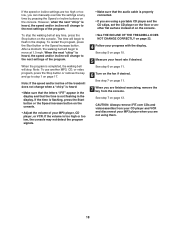ProForm Xp 550e Treadmill Support Question
Find answers below for this question about ProForm Xp 550e Treadmill.Need a ProForm Xp 550e Treadmill manual? We have 1 online manual for this item!
Question posted by rroberts803 on October 24th, 2016
My Proform 520x Recently Started Just Shutting Down After About 15 Or 20 Mins.
I bought a used ProForm 520x about a year ago and was working great for a few months. Recently it started shutting down without any warning. A lot of times it is smelling a little hot like something is overheating, but no settings have been changed at all. I downloaded a manual and see nothing about a need for lubrication or anything that specifically addresses what we're experiencing. Does anyone have an idea what the problem is?
Current Answers
Answer #1: Posted by waelsaidani1 on October 24th, 2016 7:15 PM
Typically one of 2 things will cause this to happen. Either the machine is having a power issue from the wall or the board has failed.
Check to make sure the house circuit the machine is on is not a GFI circuit. Some home circuits have the GFI device in the breaker box and others have them in the wall. We had the exact same circumstances and found the problem to be the GFI outlet. The outlet we were plugged into was a standard outlet but it was wired through a GFI outlet in the kitchen (that we didn't use). We had to move the machine to access a standard outlet.
If you are using an extension cord or power strip the same thing can happen.
A board failure (controller) can act much the same way. With the machine being store out in a shed, it certainly wouldn't surprise me at all if the board failed. The circuit boards on these machines do not tolerate humidity at all. In your home the humidity is somewhat regulated by the HVAC system you use. Out in the shed, there is nothing but Mother Nature playing havoc on the circuits.
Check to make sure the house circuit the machine is on is not a GFI circuit. Some home circuits have the GFI device in the breaker box and others have them in the wall. We had the exact same circumstances and found the problem to be the GFI outlet. The outlet we were plugged into was a standard outlet but it was wired through a GFI outlet in the kitchen (that we didn't use). We had to move the machine to access a standard outlet.
If you are using an extension cord or power strip the same thing can happen.
A board failure (controller) can act much the same way. With the machine being store out in a shed, it certainly wouldn't surprise me at all if the board failed. The circuit boards on these machines do not tolerate humidity at all. In your home the humidity is somewhat regulated by the HVAC system you use. Out in the shed, there is nothing but Mother Nature playing havoc on the circuits.
Related ProForm Xp 550e Treadmill Manual Pages
Similar Questions
I Need Lubrication Directions
I have the manual - but nothing on how or where to lubricate - has been sitting, closed up, for 5-10...
I have the manual - but nothing on how or where to lubricate - has been sitting, closed up, for 5-10...
(Posted by barbfish8 1 year ago)
Can't Adjust Resistance. Can Be Changed On Console But Nothing Happens.
The resistance number on the console changes but when you pedal it still the same
The resistance number on the console changes but when you pedal it still the same
(Posted by theoneandonlytahana 5 years ago)
Pro Form 780 Cse Console Was On And Went Blank After 20 Min
the eleptical is plugged in, but nothing on the display screen at all, what to do?
the eleptical is plugged in, but nothing on the display screen at all, what to do?
(Posted by jlmyownmail 8 years ago)
Shuts Off When In Use
My treadmill shuts off when I am running on it. I can start it up again but it may or may not shut o...
My treadmill shuts off when I am running on it. I can start it up again but it may or may not shut o...
(Posted by nursebettyontheloose 10 years ago)
Users Manual For Proform 1150ci
I own a ProForm 1150ci Exercise bike and have not used it for some time. I am unable to find the ope...
I own a ProForm 1150ci Exercise bike and have not used it for some time. I am unable to find the ope...
(Posted by JohnDenley 10 years ago)