ProForm 630 Support Question
Find answers below for this question about ProForm 630.Need a ProForm 630 manual? We have 1 online manual for this item!
Question posted by nursebettyontheloose on November 14th, 2013
Shuts Off When In Use
My treadmill shuts off when I am running on it. I can start it up again but it may or may not shut off again with in minutes. Can go for 5-10 minutes before shitting off again. During a 2 mile run it shut off 4 times.
Current Answers
There are currently no answers that have been posted for this question.
Be the first to post an answer! Remember that you can earn up to 1,100 points for every answer you submit. The better the quality of your answer, the better chance it has to be accepted.
Be the first to post an answer! Remember that you can earn up to 1,100 points for every answer you submit. The better the quality of your answer, the better chance it has to be accepted.
Related ProForm 630 Manual Pages
User Manual - Page 1


...174;
USER'S MANUAL
Patent Pending
Visit our website at www.proform.com
new products, prizes, fitness tips, and much more! If you have questions, or if there are committed to providing complete...equipment. Class HC Fitness Product
Model No. Greenwich House 223 North Street Sheepscar Leeds LS7 2AA West Yorkshire
CAUTION
Read all precautions and instructions in this manual before using this manual for ...
User Manual - Page 2


... a location for both men and women. Wear appropriate exercise clothing when using the treadmill. Athletic support clothes are recommended for the treadmill, make sure that the location and position permit access to an electircal plug.
7. When replacing the fuse, on the same circuit.
2
Never use the treadmill with at a time.
10. When connecting the power cord (see page...
User Manual - Page 3


... (1.5) meters.
21. Keep the power cord away from your physician. The treadmill is running. Do not change . DANGER: 27.
Do not use , before cleaning
the treadmill, and before using them.
25. SAVE THESE INSTRUCTIONS
3 Never move the on the walking belt. Never start the treadmill while you are standing on /off switch to the next settings of...
User Manual - Page 5


... PROFORM® 630 treadmill. The model number of your exercise program in the convenience and privacy of the treadmill is PETL63000.
The... serial number can be found on a decal attached to help us assist you, please note the product model number and serial number before using the treadmill...
User Manual - Page 6
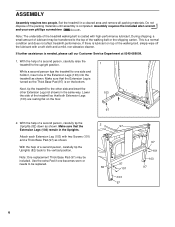
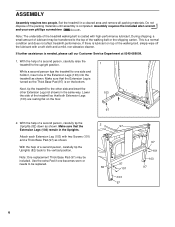
...to the vertical position. During shipping, a small amount of a second person, carefully raise the treadmill to the other side and insert the other Extension Leg (not shown) in the same way....further assistance is a normal condition and does not affect treadmill performance. With the help of the Extension Legs (103) into the treadmill as shown. Use the extra Pad if one of a second person,...
User Manual - Page 7
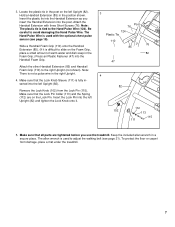
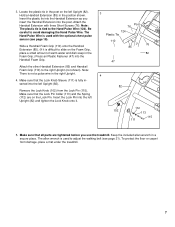
... The plastic tie is not a pulse wire in the right Upright.
4. The Hand Pulse Wire is used with three Short Screws (76). Insert the Lock Pin into the post. Locate the plastic tie in ...dish soap in the post on the Lock Pin. Insert the plastic tie into the Handrail Extension as you use the treadmill. Slide a Handrail Foam Grip (110) onto the Handrail Extension (85). (If it .
3
76
124...
User Manual - Page 8
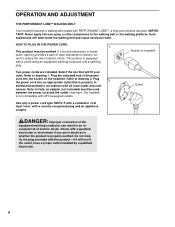
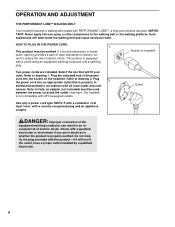
... of electric shock. Refer to the walking belt or the walking platform. Outlet
Use only a power cord type H05VV-F with GFCI-equipped outlets.
Plug the indicated end...plug and an appliance coupler. Socket on the treadmill. Check with a cord having an equipment-earthing conductor and a earthing plug. Such substances will not fit the outlet, have a proper outlet installed by...
User Manual - Page 9


.... To use the manual mode of your exercise.
IFit.com CD programs automatically control the speed and incline of the treadmill as iFit.com CD programs, but add the excitement of working out with a touch of features to help you through every step of the console, follow the steps beginning on page 10. FEATURES...
User Manual - Page 10


...the incline of 1/4-mile laps you have walked and the number of the treadmill, press the Incline buttons. The Time/Segment Time display will show an LED track representing 1/4 mile. HOW TO USE THE MANUAL MODE....
As you exercise, change in the power cord (see HOW TO PLUG IN THE POWER CORD on the treadmill near the power cord. lect the manual mode.
3 Press the Start button or the...
User Manual - Page 11


... pulse sensor several times until one number to... key is worn, your hands are finished using the pulse sensor, make sure that the treadmill will appear in minutes per mile).
When the desired unit of measurement is ...power cord. Note: If the displays and various indicators on page 10. be shown. HOW TO USE PERSONAL TRAINER PROGRAMS
1 Insert the key fully into the console. ...
User Manual - Page 12


... so that all speed settings will move one incline
setting are finished using the treadmill, move back up. Every few times one column to the left, if all of the indicators in the... long the program will last.
3 Press the Start button or the Speed v button to start the program. The speed setting for each segment. The Time/Segment Time display will light or darken in those columns as...
User Manual - Page 13
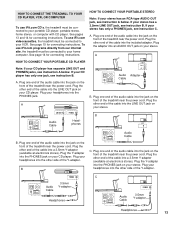
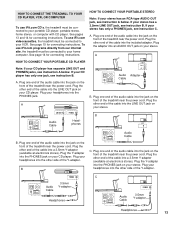
... cable into the jack on your CD player. Plug your home computer. See pages 13 and 14 for connecting instructions. To use iFit.com programs directly from our internet site, the treadmill must be connected to your headphones into the other side of the Y-adapter. A. Plug your stereo has a 3.5mm LINE OUT...
User Manual - Page 14


... of the audio cable into the jack on the front of the cable into the other end of the treadmill near the power cord. Plug your computer has only a PHONES jack, see instruction A. A. A. Plug ... into the PHONES jack on your computer. B.
Next, remove the wire that is being used, see instruction A below. If the LINE OUT jack is currently plugged into the LINE ...
User Manual - Page 15


... personal trainer will alert you are using an iFit.com videocassette, insert the videocassette into your VCR.
4 Press the PLAY button on the front of the treadmill is flashing, press the Start button or the Speed v button on page 10.
2 Select the iFit.com mode. Note: If the Time/Segment Time display is about to your...
User Manual - Page 16


...use another flat surface instead of the CD or video program. If the Time/Segment Time display is flashing, press the Start button or the Speed v button on the console.
To stop and the Time/Segment Time...page 10.
6 Measure your progress with the LED track and the displays. The Time/Segment Time ... a power cord
• if you are using the treadmill, move at 1.0 mph. When the next ...
User Manual - Page 17


... computer and start an internet connection.
4 Start your home computer. To use programs from our internet site, press the Program button repeatedly until the iFit.com indicator lights.
3 Go to step 5. To stop and the Time/Segment Time display will begin to move at www.iFit.com allows you to access a selection of the treadmill is...
User Manual - Page 18


... keeps track of the total number of hours that the treadmill has been operated and the total number of hours the treadmill has been used only when a treadmill is displayed in a store. The information mode also allows you include upper-body exercise in the Speed/ Min-Mile display. In addition, the information mode allows you to...
User Manual - Page 21


...clockwise,
1/4 of a turn . Plug in the power cord, insert the key and run the treadmill for a few minutes. Using the
a
allen wrench, turn both rear roller adjustment bolts counterclockwise, 1/4 of the ..., remove the key. The treadmill will recalibrate
the incline.
21 PROBLEM: The walking belt is properly tightened, you should be able to 10 cm off the walking platform...
User Manual - Page 22


... fat burning, adjust the speed and incline of the treadmill until your heart rate is to make exercise a regular and enjoyable part of your condition, complete three workouts each week, with 5 to 10 minutes of the treadmill.
A Cool-down . This will increase the flexibility of time. After a few minutes of heart rate readings.
easily accessible carbohydrate calories...
User Manual - Page 24
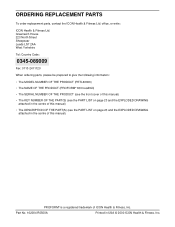
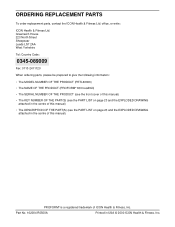
... MODEL NUMBER OF THE PRODUCT (PETL63000)
• The NAME OF THE PRODUCT (PROFORM® 630 treadmill)
• The SERIAL NUMBER OF THE PRODUCT (see the front cover of this manual)
•... parts, contact the ICON Health & Fitness Ltd. Part No. 162004 R0500A
Printed in the centre of ICON Health & Fitness, Inc.
office, or write:
ICON Health & Fitness Ltd. PROFORM® is a registered...
Similar Questions
Treadmill Not Running
treadmill not running but the incline runs perfect. I can move the running platform freely. dashboar...
treadmill not running but the incline runs perfect. I can move the running platform freely. dashboar...
(Posted by mikaatonio 3 months ago)
Need To Slow The Treadmill Down.running To Fast
(Posted by Michelleyoder123456 1 year ago)
My Treadmill Keeps Stopping After 3 Minutes What Can I Do About It
(Posted by Anonymous-167482 3 years ago)

