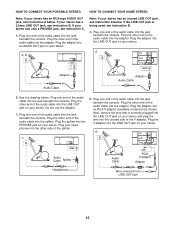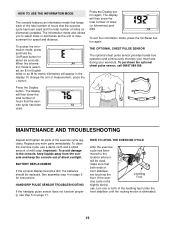ProForm 1150ci Support Question
Find answers below for this question about ProForm 1150ci.Need a ProForm 1150ci manual? We have 6 online manuals for this item!
Question posted by JohnDenley on August 30th, 2013
Users Manual For Proform 1150ci
I own a ProForm 1150ci Exercise bike and have not used it for some time. I am unable to find the operators manual can you please help me, it is mainly for the controls and the display unit. Can you email me a copy?
Many thanks
John Denley
Current Answers
Answer #1: Posted by Odin on August 30th, 2013 6:35 AM
Hope this is useful. Please don't forget to click the Accept This Answer button if you do accept it. My aim is to provide reliable helpful answers, not just a lot of them. See https://www.helpowl.com/profile/Odin.
Related ProForm 1150ci Manual Pages
Similar Questions
Where Is The Battery Componment On The Pro-form Sr 30 Exercise Bike
Where is the battery componment on the pro-form sr 30 exercise bike that's about 6 years ol
Where is the battery componment on the pro-form sr 30 exercise bike that's about 6 years ol
(Posted by avinci0120 1 year ago)
What Is The Weight Limit On A Sr30 Exercising Bike
What what is the weight limit on a sr30 exercise bike
What what is the weight limit on a sr30 exercise bike
(Posted by Paul0952 4 years ago)
How To Raise Or Lower Seat On A Pro-form 920s Ekg, Exercise Bike?
How to lower or raise seat on a Pro-Form 920S EKG, exercise bike?
How to lower or raise seat on a Pro-Form 920S EKG, exercise bike?
(Posted by rafijr52 9 years ago)
How Can I Get A User Manual For This Elliptical Sent To Me In The Mail?
elliptical ergo strider 3.0 model #ELPF 53408
elliptical ergo strider 3.0 model #ELPF 53408
(Posted by cable59 10 years ago)
Xp Whirlwind 280 Upright Exercise Bike
I bought an XP Whirlwind 280 Upright Exercise Bike in 2008 or 2009. I need to know how to use the co...
I bought an XP Whirlwind 280 Upright Exercise Bike in 2008 or 2009. I need to know how to use the co...
(Posted by marlenelake 10 years ago)