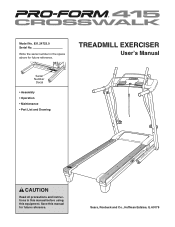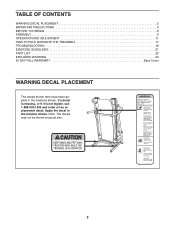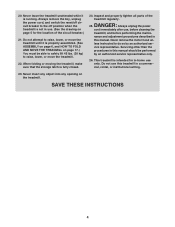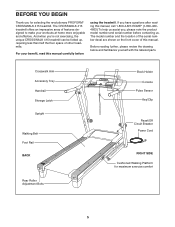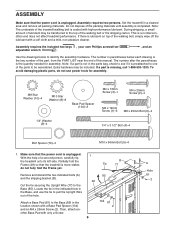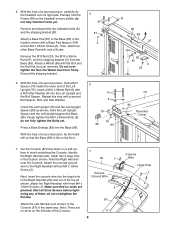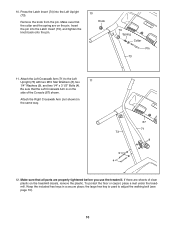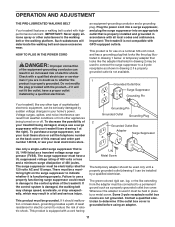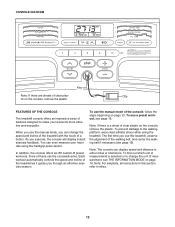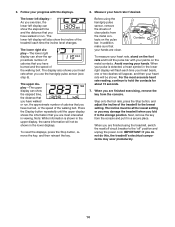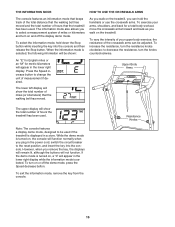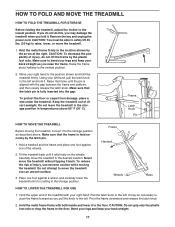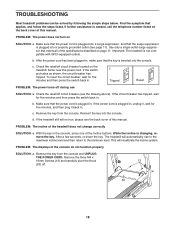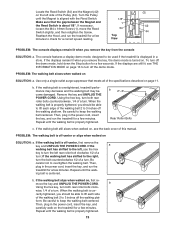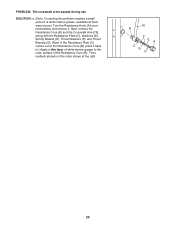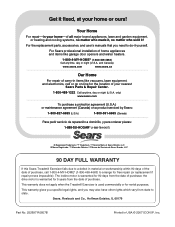ProForm Crosswalk 415 Treadmill Support Question
Find answers below for this question about ProForm Crosswalk 415 Treadmill.Need a ProForm Crosswalk 415 Treadmill manual? We have 1 online manual for this item!
Question posted by tammylei on November 28th, 2014
Treadmill Doesn't Work When I'm On It
Current Answers
Answer #1: Posted by BusterDoogen on November 28th, 2014 5:35 PM
I hope this is helpful to you!
Please respond to my effort to provide you with the best possible solution by using the "Acceptable Solution" and/or the "Helpful" buttons when the answer has proven to be helpful. Please feel free to submit further info for your question, if a solution was not provided. I appreciate the opportunity to serve you!
Related ProForm Crosswalk 415 Treadmill Manual Pages
Similar Questions
our treadmill will increase speed and decrease without touching the panel
The walking belt motor wont work console and incline work are there any fuses i should check.
I found a small washer like item on the floor could this be what has caused the issue?It starts and ...
I will be running and it slows down without me changing the settings, then speeds back up.