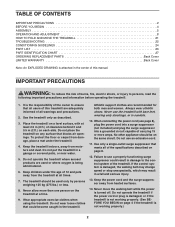ProForm 765i Interactive Trainer Treadmill Support Question
Find answers below for this question about ProForm 765i Interactive Trainer Treadmill.Need a ProForm 765i Interactive Trainer Treadmill manual? We have 3 online manuals for this item!
Question posted by forshey51685 on August 5th, 2013
How Can I Fix My Treadmill From Changing Speed While I Am On It?
I will be running and it slows down without me changing the settings, then speeds back up.
Current Answers
Related ProForm 765i Interactive Trainer Treadmill Manual Pages
Similar Questions
Proform Treadmill 545s
What is the belt width for the Proform Treadmill 545S? Is there a difference compared to the Proform...
What is the belt width for the Proform Treadmill 545S? Is there a difference compared to the Proform...
(Posted by lml24 2 years ago)
Not Working
The status LED on the motor driver board blinks 5 times when start is pressed. Motor is not working
The status LED on the motor driver board blinks 5 times when start is pressed. Motor is not working
(Posted by gopakumarcpy 2 years ago)
Tz4 Proform Treadmill
when you turn it on the engine Sparks and doesn't move just a little bit everything else seems to be...
when you turn it on the engine Sparks and doesn't move just a little bit everything else seems to be...
(Posted by Charlesburdette5 3 years ago)
Only Touchscreen Works, Not Treadmill
only our touchscreen will work, no motor on treadmill any suggestions?
only our touchscreen will work, no motor on treadmill any suggestions?
(Posted by jmiller1 7 years ago)
Preform 995, Changes Speeds Up/down While Running... Then Stops. ?
(Posted by sixpack9 10 years ago)