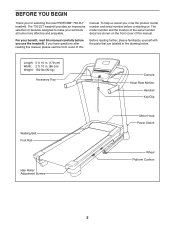ProForm 730 Zlt Treadmill Support Question
Find answers below for this question about ProForm 730 Zlt Treadmill.Need a ProForm 730 Zlt Treadmill manual? We have 7 online manuals for this item!
Question posted by gopakumarcpy on November 27th, 2021
Not Working
Current Answers
Answer #1: Posted by SonuKumar on November 27th, 2021 7:27 AM
One of the first steps when troubleshooting ProForm treadmill display problems, according to the manual, is to remove the key and unplug the power supply cord. Then, plug in the power cord, insert the key, and carefully walk on the treadmill for a few minutes.
How do you know if your treadmill motor is bad?
If the machine shuts down, there may be a problem with the motor, or the machine may have a faulty circuit. If you feel a slipping sensation when using your treadmill, it may be in need of minor treadmill repair. To fix treadmill problems associated with slippage, align and tighten the running belt.
https://www.livestrong.com/article/39403-troubleshooting-proform-treadmills/
https://www.livestrong.com/article/406896-why-wont-my-treadmill-start/
Please respond to my effort to provide you with the best possible solution by using the "Acceptable Solution" and/or the "Helpful" buttons when the answer has proven to be helpful.
Regards,
Sonu
Your search handyman for all e-support needs!!
Related ProForm 730 Zlt Treadmill Manual Pages
Similar Questions
does proform 790 zlt have a fuse & where is it?Control panel lights up but treadmill does not en...
Hello, I have a Proform 510i that I bought from a friend. It worked fine for about 6 months. It usua...