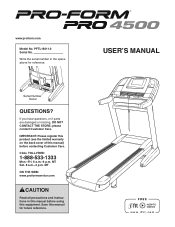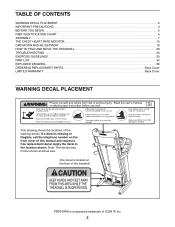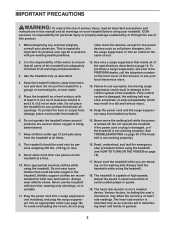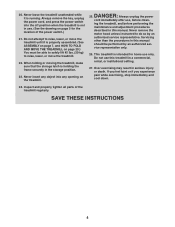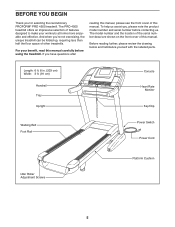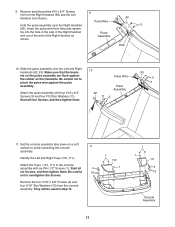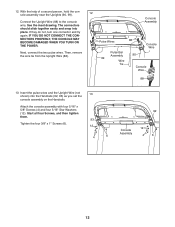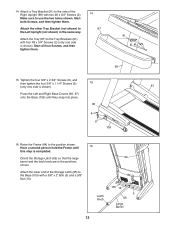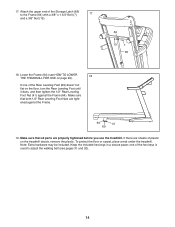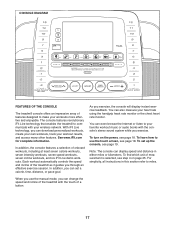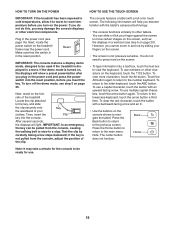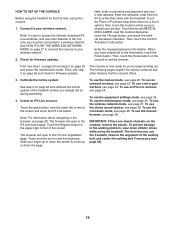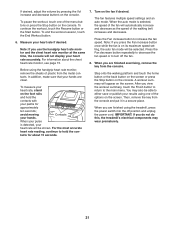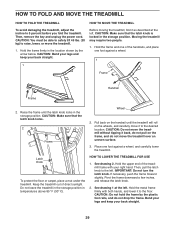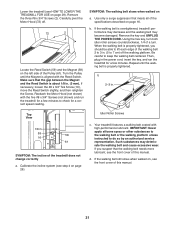ProForm Pro 4500 Treadmill Support Question
Find answers below for this question about ProForm Pro 4500 Treadmill.Need a ProForm Pro 4500 Treadmill manual? We have 2 online manuals for this item!
Question posted by Anonymous-151165 on May 7th, 2015
Proform Pro 4500 Treadmill Issue: Each Time Starts With Incline Calibration
The person who posted this question about this ProForm product did not include a detailed explanation. Please use the "Request More Information" button to the right if more details would help you to answer this question.
Current Answers
Related ProForm Pro 4500 Treadmill Manual Pages
Similar Questions
Stuck On Incline Position
I have a proform t35 treadmill that I have owned for over 20 years and it is now stuck in the inclin...
I have a proform t35 treadmill that I have owned for over 20 years and it is now stuck in the inclin...
(Posted by rickeyjim 1 year ago)
Start Up Issues
hello. my question is regarding start up on the 410 pro form treadmill model# PFTL39507.2. The probl...
hello. my question is regarding start up on the 410 pro form treadmill model# PFTL39507.2. The probl...
(Posted by caeier 7 years ago)
Proform Style 6500 Inclines Itself
I hace this treadmill since 2008 and yesterday, I turned it on. When I turned it on, it started incl...
I hace this treadmill since 2008 and yesterday, I turned it on. When I turned it on, it started incl...
(Posted by ciberjavi00 7 years ago)
My Proform Treadmill Has A Calibration Malfunction
My tread mill was not inclining so I was told to calibrate it , this worked the first time and now i...
My tread mill was not inclining so I was told to calibrate it , this worked the first time and now i...
(Posted by dianebenson3 9 years ago)