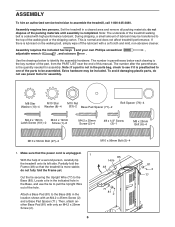ProForm 410 Trainer Treadmill Support Question
Find answers below for this question about ProForm 410 Trainer Treadmill.Need a ProForm 410 Trainer Treadmill manual? We have 1 online manual for this item!
Question posted by caeier on February 16th, 2017
Start Up Issues
hello. my question is regarding start up on the 410 pro form treadmill model# PFTL39507.2. The problem that I'm having is. ill push the start button. And it will run perfectly for 3 to 4 seconds then stop. Ill push the start button again and it won't do anything. Then i'll push the stop button, then the start button again. And it will run perfectly again for 3 or 4 seconds. Could someone please give me some in sight on how to solve this issue. It would be greatly appreciated.Thank you
Current Answers
Answer #1: Posted by Odin on February 16th, 2017 5:51 PM
See, at https://www.manualslib.com/manual/570852/Proform-410-Treadmill-Trainer.html?page=19&term=trouble&selected=1, "PROBLEM: The power turns off during use."
Hope this is useful. Please don't forget to click the Accept This Answer button if you do accept it. My aim is to provide reliable helpful answers, not just a lot of them. See https://www.helpowl.com/profile/Odin.
Related ProForm 410 Trainer Treadmill Manual Pages
Similar Questions
Where Is The Battery Componment On The Pro-form Sr 30 Exercise Bike
Where is the battery componment on the pro-form sr 30 exercise bike that's about 6 years ol
Where is the battery componment on the pro-form sr 30 exercise bike that's about 6 years ol
(Posted by avinci0120 1 year ago)
My Treadmill Speeds Up To 10 Mph As Soon As You Turn It On And Won't Stop
is there anything known about this issue
is there anything known about this issue
(Posted by cdsdanny 1 year ago)
Pro-form 770 Ekg Treadmill Owners Manual
I was told that you have the owners manual for the pro-form 770 EKG treadmill?
I was told that you have the owners manual for the pro-form 770 EKG treadmill?
(Posted by ScottAlessi61 3 years ago)
Pro Form Sport 1000 Treadmill Keypad Not Working.
My Pro Form Sport 1000 treadmill has electric power, but none of the touch pad buttons are working. ...
My Pro Form Sport 1000 treadmill has electric power, but none of the touch pad buttons are working. ...
(Posted by Brianf2442 7 years ago)
I Have Lost The Fan Function Volume Function And Home Button On Pro-form 7000 Tr
I have lost the volume control the fan control and the home button control on my pro-form 7000 tread...
I have lost the volume control the fan control and the home button control on my pro-form 7000 tread...
(Posted by ricog 9 years ago)