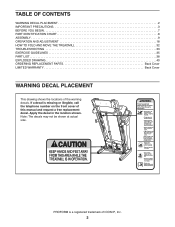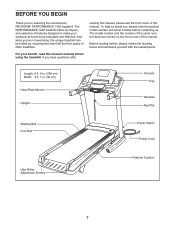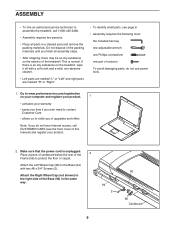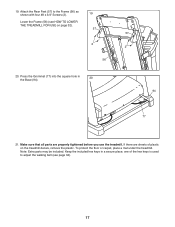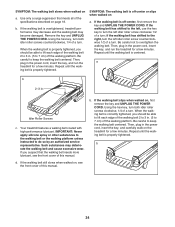ProForm Performance 1450 Treadmill Support Question
Find answers below for this question about ProForm Performance 1450 Treadmill.Need a ProForm Performance 1450 Treadmill manual? We have 1 online manual for this item!
Question posted by jmiller1 on January 15th, 2017
Only Touchscreen Works, Not Treadmill
Current Answers
Answer #1: Posted by Troubleshooter101 on January 15th, 2017 9:53 AM
Fixing a non-working treadmill motor can be one of the more costly treadmill repairs an owner may run into. The motor may need to be replaced if it is powered at full speed, cannot be adjusted, and continues not to work or works poorly. Treadmills that power on at a full speed often run into problems with failed circuits. These erratic problems can lead to safety issues. If may not be possible to fix treadmill motors. The circuit or motor may need to be completely replaced by a professional.
http://www.treadmillreviews.net/how-to-fix-common-treadmill-problems/
Thanks
Please respond to my effort to provide you with the best possible solution by using the "Acceptable Solution" and/or the "Helpful" buttons when the answer has proven to be helpful. Please feel free to submit further info for your question, if a solution was not provided. I appreciate the opportunity to serve you!
Troublshooter101
Related ProForm Performance 1450 Treadmill Manual Pages
Similar Questions
when you turn it on the engine Sparks and doesn't move just a little bit everything else seems to be...
My Pro Form Sport 1000 treadmill has electric power, but none of the touch pad buttons are working. ...
I checked the plug and it is working. Key is in place and I cannot get it to start. I have had never...
i have proform 930i treadmill 8 years, suddenly not work, have some suggestion?
We recently had a brown out in our area and our treadmill was not connected to a GFI or surge protec...