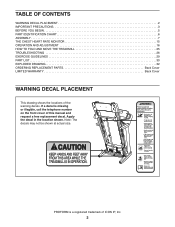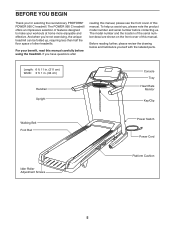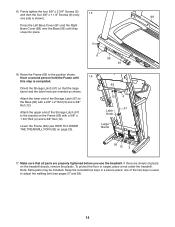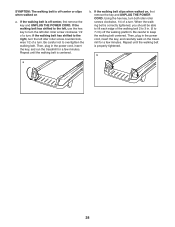ProForm Power 995 C Treadmill Support Question
Find answers below for this question about ProForm Power 995 C Treadmill.Need a ProForm Power 995 C Treadmill manual? We have 2 online manuals for this item!
Question posted by bvoe668 on January 3rd, 2014
My Proform 995 Console Is Not Working Properly.
The person who posted this question about this ProForm product did not include a detailed explanation. Please use the "Request More Information" button to the right if more details would help you to answer this question.
Current Answers
Related ProForm Power 995 C Treadmill Manual Pages
Similar Questions
How To Replace Batteries To Power Console On Sr 30?
How to replace batteries to power console on sr 30?
How to replace batteries to power console on sr 30?
(Posted by Davidrobertoakley 2 years ago)
Drive Motor Not Working
The walking belt motor wont work console and incline work are there any fuses i should check.
The walking belt motor wont work console and incline work are there any fuses i should check.
(Posted by timtandy17 8 years ago)
Incline Does Not Work
incline apparatus does not workthe digital display is not working properly i need your assistance
incline apparatus does not workthe digital display is not working properly i need your assistance
(Posted by raninarendra10 8 years ago)
My Treadmill Has Suddenly Stopped Working Properly
I found a small washer like item on the floor could this be what has caused the issue?It starts and ...
I found a small washer like item on the floor could this be what has caused the issue?It starts and ...
(Posted by ofeprivado06 8 years ago)
Treadmill Doesn't Work When I'm On It
I accidently pulled the key out while walking on the treadmill and since then it does not work prope...
I accidently pulled the key out while walking on the treadmill and since then it does not work prope...
(Posted by tammylei 9 years ago)