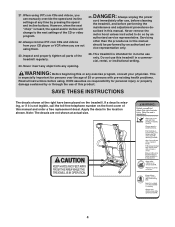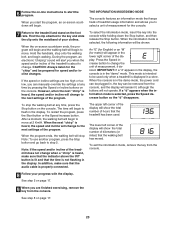ProForm 450 Cx Treadmill Support Question
Find answers below for this question about ProForm 450 Cx Treadmill.Need a ProForm 450 Cx Treadmill manual? We have 1 online manual for this item!
Question posted by raninarendra10 on November 3rd, 2015
Incline Does Not Work
incline apparatus does not workthe digital display is not working properly i need your assistance
Current Answers
Answer #1: Posted by TechSupport101 on November 4th, 2015 12:40 AM
https://www.helpowl.com/manuals/ProForm/450CxTreadmill/189082
Hi. Incline most likely requires calibration and the display issue must be due to low charge on one of or all 4 batteries. The manual linked to above should be able to assist for both
Related ProForm 450 Cx Treadmill Manual Pages
Similar Questions
Pro Form 735cs Incline
The incline doesn't seem to work. Any suggestions for fixing the issue?
The incline doesn't seem to work. Any suggestions for fixing the issue?
(Posted by simonphillips71 2 years ago)
My Treadmill Has Suddenly Stopped Working Properly
I found a small washer like item on the floor could this be what has caused the issue?It starts and ...
I found a small washer like item on the floor could this be what has caused the issue?It starts and ...
(Posted by ofeprivado06 8 years ago)
Fail To Work
Ihave a proform tradmill 450cx ,when I press the start key the circuit breaker of the home fail down...
Ihave a proform tradmill 450cx ,when I press the start key the circuit breaker of the home fail down...
(Posted by bali58785 10 years ago)
How Do I Get The Incline To Work On My Proform 470cx?
The incline engine on my 470cx works but not when you press the controls. Help
The incline engine on my 470cx works but not when you press the controls. Help
(Posted by jbevan64 10 years ago)
My Proform 995 Console Is Not Working Properly.
(Posted by bvoe668 10 years ago)