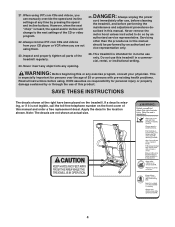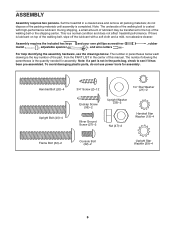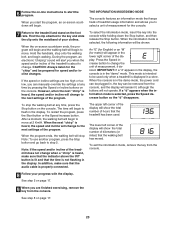ProForm 450 Cx Treadmill Support and Manuals
Get Help and Manuals for this ProForm item

View All Support Options Below
Free ProForm 450 Cx Treadmill manuals!
Problems with ProForm 450 Cx Treadmill?
Ask a Question
Free ProForm 450 Cx Treadmill manuals!
Problems with ProForm 450 Cx Treadmill?
Ask a Question
Most Recent ProForm 450 Cx Treadmill Questions
Incline Does Not Work
incline apparatus does not workthe digital display is not working properly i need your assistance
incline apparatus does not workthe digital display is not working properly i need your assistance
(Posted by raninarendra10 8 years ago)
Fail To Work
Ihave a proform tradmill 450cx ,when I press the start key the circuit breaker of the home fail down...
Ihave a proform tradmill 450cx ,when I press the start key the circuit breaker of the home fail down...
(Posted by bali58785 10 years ago)
Oil The Belt?
1. I have a proform 450cx treadmill' do I need to oil the belt? 2. If I need to, how do I do it? Tha...
1. I have a proform 450cx treadmill' do I need to oil the belt? 2. If I need to, how do I do it? Tha...
(Posted by maree456 10 years ago)
ProForm 450 Cx Treadmill Videos
Popular ProForm 450 Cx Treadmill Manual Pages
ProForm 450 Cx Treadmill Reviews
We have not received any reviews for ProForm yet.