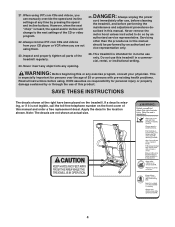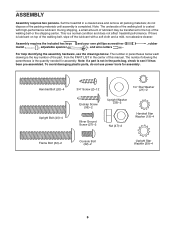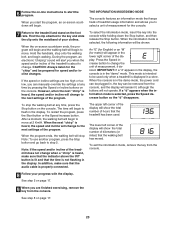ProForm 450 Cx Treadmill Support Question
Find answers below for this question about ProForm 450 Cx Treadmill.Need a ProForm 450 Cx Treadmill manual? We have 1 online manual for this item!
Question posted by bali58785 on March 19th, 2014
Fail To Work
Ihave a proform tradmill 450cx ,when I press the start key the circuit breaker of the home fail down I am an engineer I checked every thing is ok.
Current Answers
Related ProForm 450 Cx Treadmill Manual Pages
Similar Questions
Have Been Using Treadmill On Regular Bases, Now The Drive Motor Won't Run.
The drive motor isn't running everything else comes on. Have bee using regularly
The drive motor isn't running everything else comes on. Have bee using regularly
(Posted by wilsm53 1 year ago)
How Do I Tighten The Track On My 495 Cooling Breeze Treadmill Bought It Used No
bought treadmill used no manual came with it. Track is very loose need to know how to fix it. Left s...
bought treadmill used no manual came with it. Track is very loose need to know how to fix it. Left s...
(Posted by louiswager5181 7 years ago)
Incline Does Not Work
incline apparatus does not workthe digital display is not working properly i need your assistance
incline apparatus does not workthe digital display is not working properly i need your assistance
(Posted by raninarendra10 8 years ago)
Proform 720 Zlt Treadmill
I have a proform 720 ZLT treadmill and my problem is that the incline / decline does not function, i...
I have a proform 720 ZLT treadmill and my problem is that the incline / decline does not function, i...
(Posted by dianebenson3 9 years ago)
Treadmill Won't Run
When starting the treadmill, it moves the belt a few inches then stops. The red LED light flashes 4 ...
When starting the treadmill, it moves the belt a few inches then stops. The red LED light flashes 4 ...
(Posted by lisawiederholt 10 years ago)