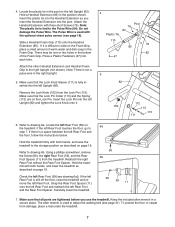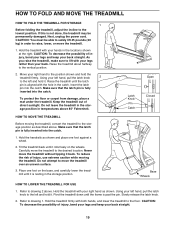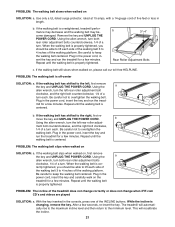ProForm 735cs Treadmill Support Question
Find answers below for this question about ProForm 735cs Treadmill.Need a ProForm 735cs Treadmill manual? We have 1 online manual for this item!
Question posted by simonphillips71 on October 20th, 2021
Pro Form 735cs Incline
Current Answers
Answer #1: Posted by SonuKumar on October 20th, 2021 10:48 PM
https://www.youtube.com/watch?v=U_Da8I33jn8
Why is my ProForm treadmill incline not working?
Several factors could affect the function of the incline motor. The motor itself can stop working and need replacement. The gearbox in the motor could be jammed. You may need to replace the electronics board that powers your motor or the photo switch that tells the console the position of the incline.
https://www.proformfitness.com.au/support/treadmills/CalibratingTheIncline
https://www.treadmillreviews.net/how-to-fix-common-treadmill-problems/
https://www.fixya.com/support/t4480019-incline_pro_form_735cs_stuck
Please respond to my effort to provide you with the best possible solution by using the "Acceptable Solution" and/or the "Helpful" buttons when the answer has proven to be helpful.
Regards,
Sonu
Your search handyman for all e-support needs!!
Related ProForm 735cs Treadmill Manual Pages
Similar Questions
Where is the battery componment on the pro-form sr 30 exercise bike that's about 6 years ol
Just purchased today the Proform 735CS at a garage sale for $100. Looks like it was very well taken ...
In mqnual mose the go buttkng and arrow buttons for speed are now working please advise as I cannot ...
How to lower or raise seat on a Pro-Form 920S EKG, exercise bike?