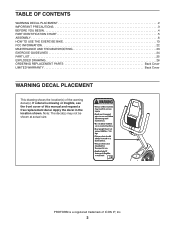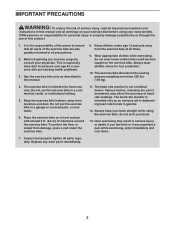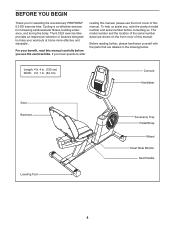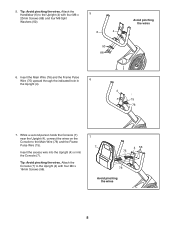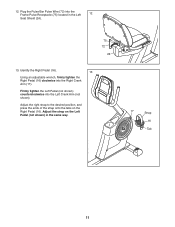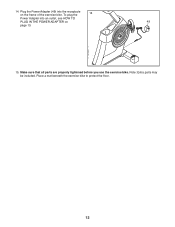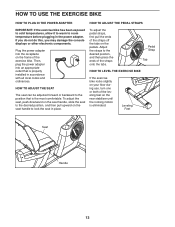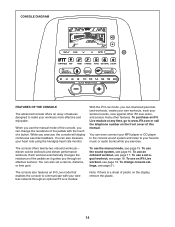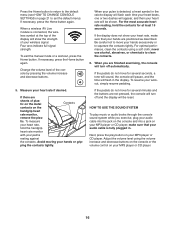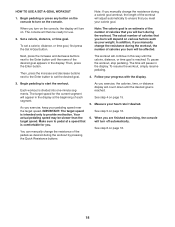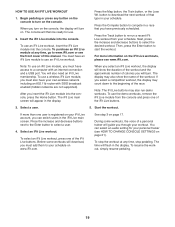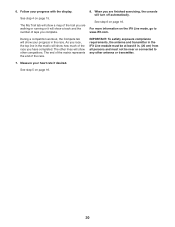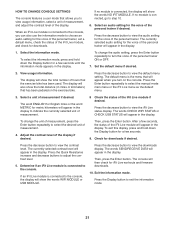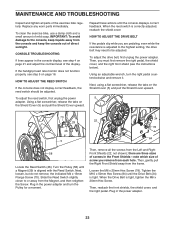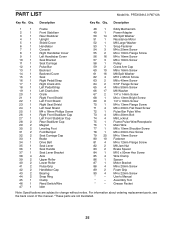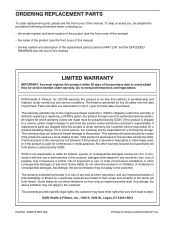ProForm 6.0 Es Bike Support Question
Find answers below for this question about ProForm 6.0 Es Bike.Need a ProForm 6.0 Es Bike manual? We have 1 online manual for this item!
Question posted by bicycleman on January 6th, 2016
Bike Is Stuck On Very High Resistance, After My Nephew Randomly Hit Control Pane
Title says it all. I've unplugged and restarted, reprogrammed the console, and taken the bike apart and readjusted the drive belt. Still nearly impossible to pedal due to high resistance. I'm thinking his repeatedly hitting the settings has freaked out the resistance motor somehow?????? this bike worked absolutely fine since we've had it about a year and a half ago until this Thanksgiving when my nephew got on it. I also note a weird noise from within when I put strong effort to try to increase the speed reading. Can barely hold ten miles an hour for a minute. I ride mountains here in Pa on my road bike and this resistance is probably a 12+% grade equivalent. Use this for riding during the winter and would like to get it back on track!
Current Answers
Related ProForm 6.0 Es Bike Manual Pages
Similar Questions
Intermittent Loss Of Resistance.
While pedaling pedals intermittenly slip with no resistance. Belt tension is tight. Magnetic wheel d...
While pedaling pedals intermittenly slip with no resistance. Belt tension is tight. Magnetic wheel d...
(Posted by gmagic911 1 year ago)
The Resistance Has Stopped Working On My Trainer?################
The resistance has stopped working on my trainer?
The resistance has stopped working on my trainer?
(Posted by simonwake 1 year ago)
Pro-form 290 Csr Recumbent Bike-resistance Is Not Working
The resistance in my Pro-form bike just stopped working.Why? What can I do to correct this?
The resistance in my Pro-form bike just stopped working.Why? What can I do to correct this?
(Posted by Bull559 8 years ago)
Resistance Motor Does Not Move.
The reistance motor does not move although the console shows the levels are changing. Can you tell m...
The reistance motor does not move although the console shows the levels are changing. Can you tell m...
(Posted by sportsdeck 10 years ago)
My Pro-form 6.0 Es Console Will Not Turn On
I recently purchesed a Pro-Form 6.0 ES stationary bike, so it's brand new. The console will not turn...
I recently purchesed a Pro-Form 6.0 ES stationary bike, so it's brand new. The console will not turn...
(Posted by Anonymous-119269 10 years ago)