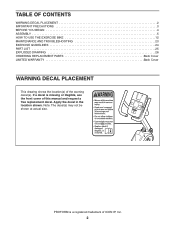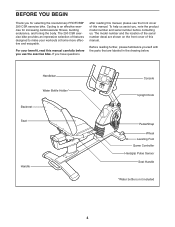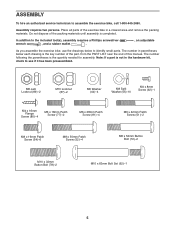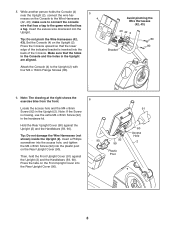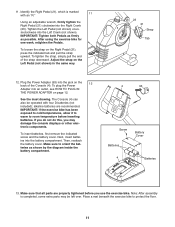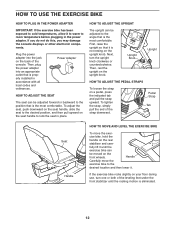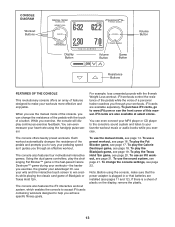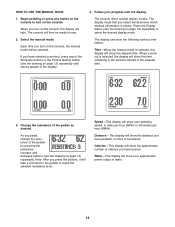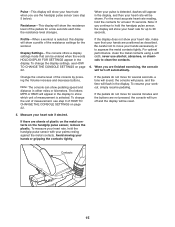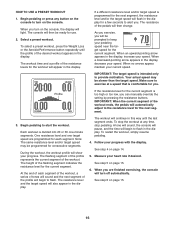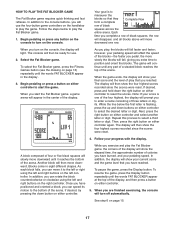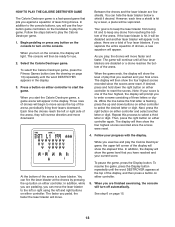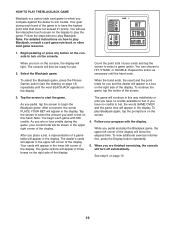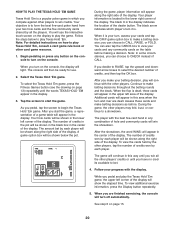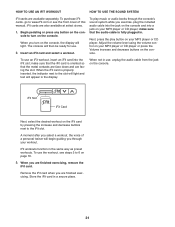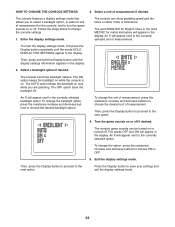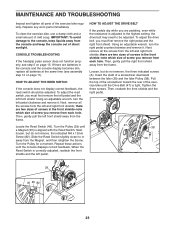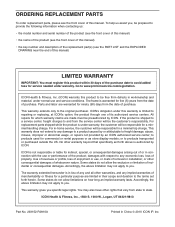ProForm 290 Csr Bike Support Question
Find answers below for this question about ProForm 290 Csr Bike.Need a ProForm 290 Csr Bike manual? We have 3 online manuals for this item!
Question posted by Bull559 on July 12th, 2015
Pro-form 290 Csr Recumbent Bike-resistance Is Not Working
The resistance in my Pro-form bike just stopped working.Why? What can I do to correct this?
Current Answers
Answer #1: Posted by TechSupport101 on July 12th, 2015 5:29 PM
See the "How to..." guide here for assistance with sorting out your bike's resistance issue.
Related ProForm 290 Csr Bike Manual Pages
Similar Questions
Where Is The Battery Componment On The Pro-form Sr 30 Exercise Bike
Where is the battery componment on the pro-form sr 30 exercise bike that's about 6 years ol
Where is the battery componment on the pro-form sr 30 exercise bike that's about 6 years ol
(Posted by avinci0120 1 year ago)
Battery Replacement For Digital Readings On Panel Proform Sr30 Recumbent Bike
(Posted by lorihirsch1968 2 years ago)
Pro Form Sport 1000 Treadmill Keypad Not Working.
My Pro Form Sport 1000 treadmill has electric power, but none of the touch pad buttons are working. ...
My Pro Form Sport 1000 treadmill has electric power, but none of the touch pad buttons are working. ...
(Posted by Brianf2442 7 years ago)
How To Raise Or Lower Seat On A Pro-form 920s Ekg, Exercise Bike?
How to lower or raise seat on a Pro-Form 920S EKG, exercise bike?
How to lower or raise seat on a Pro-Form 920S EKG, exercise bike?
(Posted by rafijr52 9 years ago)
Comments On Recumbent Bike Model: Proform 975s
Please any comments on Recumbent Bike Model: Proform 975s
Please any comments on Recumbent Bike Model: Proform 975s
(Posted by hodahas 10 years ago)