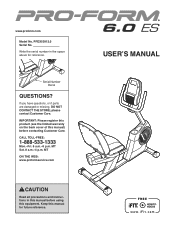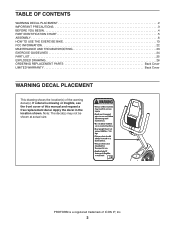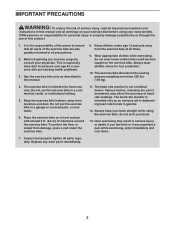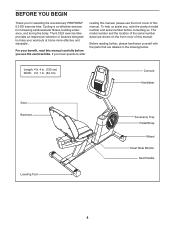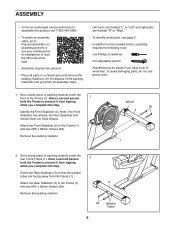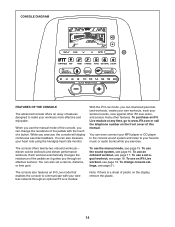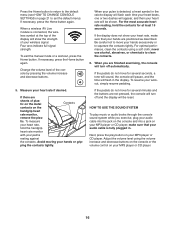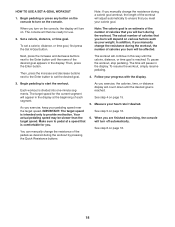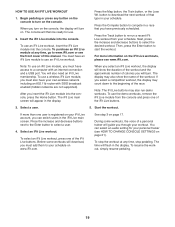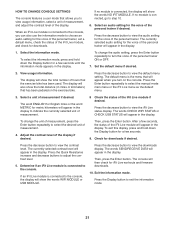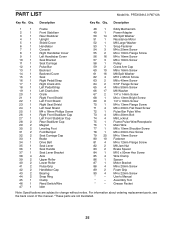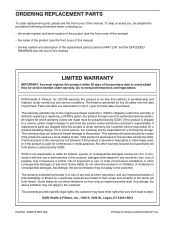ProForm 6.0 Es Bike Support and Manuals
Get Help and Manuals for this ProForm item

View All Support Options Below
Free ProForm 6.0 Es Bike manuals!
Problems with ProForm 6.0 Es Bike?
Ask a Question
Free ProForm 6.0 Es Bike manuals!
Problems with ProForm 6.0 Es Bike?
Ask a Question
Most Recent ProForm 6.0 Es Bike Questions
Bike Is Stuck On Very High Resistance, After My Nephew Randomly Hit Control Pane
Title says it all. I've unplugged and restarted, reprogrammed the console, and taken the bike apart ...
Title says it all. I've unplugged and restarted, reprogrammed the console, and taken the bike apart ...
(Posted by bicycleman 8 years ago)
My Pro-form 6.0 Es Console Will Not Turn On
I recently purchesed a Pro-Form 6.0 ES stationary bike, so it's brand new. The console will not turn...
I recently purchesed a Pro-Form 6.0 ES stationary bike, so it's brand new. The console will not turn...
(Posted by Anonymous-119269 10 years ago)
Popular ProForm 6.0 Es Bike Manual Pages
ProForm 6.0 Es Bike Reviews
We have not received any reviews for ProForm yet.