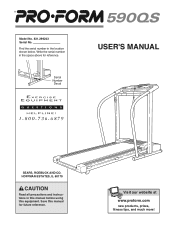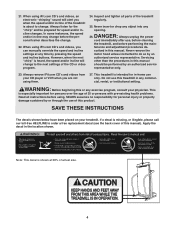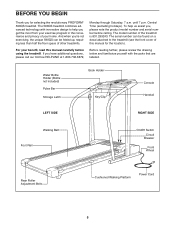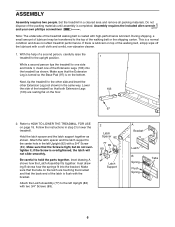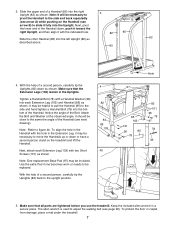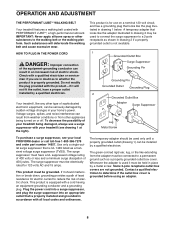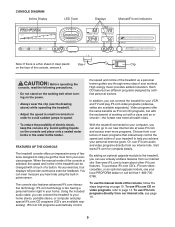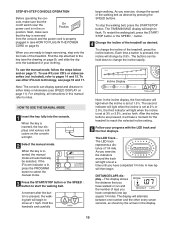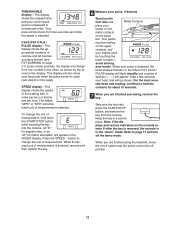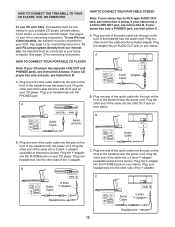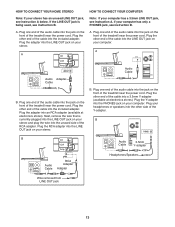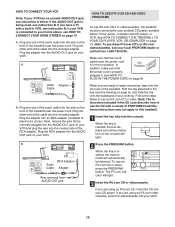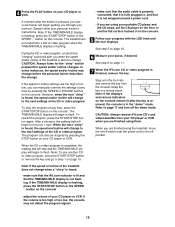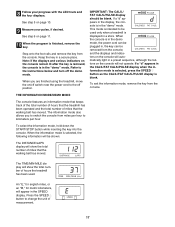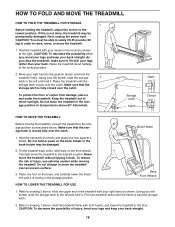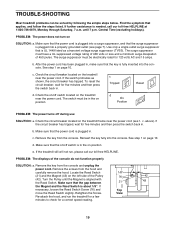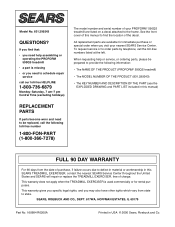ProForm 590qs Support Question
Find answers below for this question about ProForm 590qs.Need a ProForm 590qs manual? We have 1 online manual for this item!
Current Answers
Answer #1: Posted by Technoprince123 on September 9th, 2023 8:11 PM
Please response if this answer is acceptable and solw your problem thanks
Answer #2: Posted by SonuKumar on September 9th, 2023 8:45 PM
The used value of a ProForm 590QS will vary depending on the condition of the treadmill, the location, and the current market demand. However, you can expect to pay anywhere from \$300 to \$500 for a used ProForm 590QS in good condition.
Please respond to my effort to provide you with the best possible solution by using the "Acceptable Solution" and/or the "Helpful" buttons when the answer has proven to be helpful.
Regards,
Sonu
Your search handyman for all e-support needs!!
Related ProForm 590qs Manual Pages
Similar Questions
Dim Display
My 590QS has been a great treadmill, but the display is almost unreadable. Is there a way to bring b...
My 590QS has been a great treadmill, but the display is almost unreadable. Is there a way to bring b...
(Posted by somoslos2delmar 3 years ago)
I Have A Proform Performance 1050 Can You Tell Me How To Use Thé 18 Onboard Wo
CAN You tell me how to use thé 18 onboard workouts
CAN You tell me how to use thé 18 onboard workouts
(Posted by annielili009 7 years ago)
How Do I Tighten The Track On My 495 Cooling Breeze Treadmill Bought It Used No
bought treadmill used no manual came with it. Track is very loose need to know how to fix it. Left s...
bought treadmill used no manual came with it. Track is very loose need to know how to fix it. Left s...
(Posted by louiswager5181 7 years ago)
Is The Proform Pt6.0 Treadmill A Good One To Buy.used How Much To Spend On It.
(Posted by elisascohen 9 years ago)