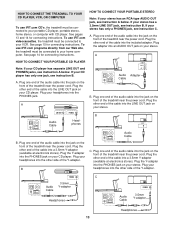ProForm Pt6.0 Support Question
Find answers below for this question about ProForm Pt6.0.Need a ProForm Pt6.0 manual? We have 1 online manual for this item!
Question posted by elisascohen on May 19th, 2014
Is The Proform Pt6.0 Treadmill A Good One To Buy.used How Much To Spend On It.
The person who posted this question about this ProForm product did not include a detailed explanation. Please use the "Request More Information" button to the right if more details would help you to answer this question.
Current Answers
Related ProForm Pt6.0 Manual Pages
Similar Questions
Resale Value And When Was Model Discontinued
I have a 2003 Pro-form PT6.0 ekg trainer for resale. It is in Very Good condition. What would be a f...
I have a 2003 Pro-form PT6.0 ekg trainer for resale. It is in Very Good condition. What would be a f...
(Posted by juliehill 3 years ago)
How Do I Tighten The Track On My 495 Cooling Breeze Treadmill Bought It Used No
bought treadmill used no manual came with it. Track is very loose need to know how to fix it. Left s...
bought treadmill used no manual came with it. Track is very loose need to know how to fix it. Left s...
(Posted by louiswager5181 7 years ago)
Adjustment Handle Noice
The adjustment handle makes an extremely loud noise when I disengage it and sounds like it is breaki...
The adjustment handle makes an extremely loud noise when I disengage it and sounds like it is breaki...
(Posted by robblake1 7 years ago)
Is The Lifestyler Expanse Fitness Trainer 750 A Good Quality Treadmill?
(Posted by mrhharter 10 years ago)