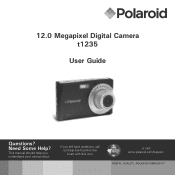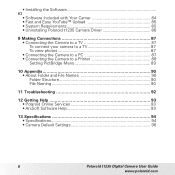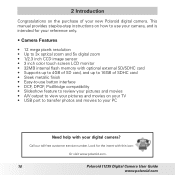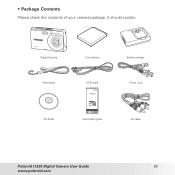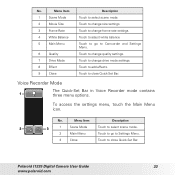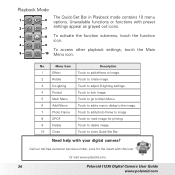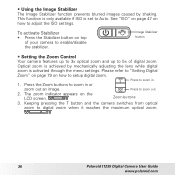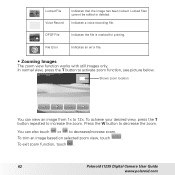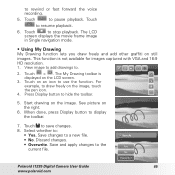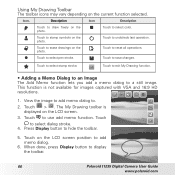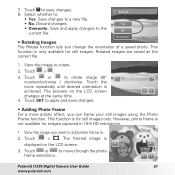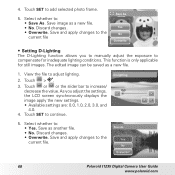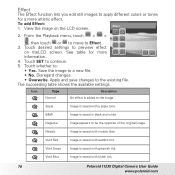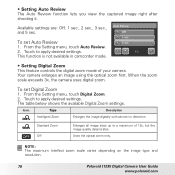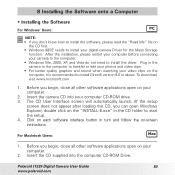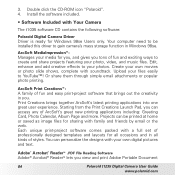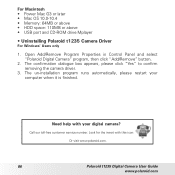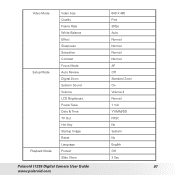Polaroid T1235 Support Question
Find answers below for this question about Polaroid T1235 - 12 Megapixels 3x Optical Zoom 3.0 TouchSreen LCD DIGITAL CAMERA.Need a Polaroid T1235 manual? We have 1 online manual for this item!
Question posted by LCROFFICE on April 17th, 2012
I Can't Add My Polaroid Camera In My Computer, The Cd Won't Work.help!
The person who posted this question about this Polaroid product did not include a detailed explanation. Please use the "Request More Information" button to the right if more details would help you to answer this question.
Current Answers
Related Polaroid T1235 Manual Pages
Similar Questions
Polaroid I834 Digital Camera Sd Card
I bought this camera secondhand and it didn't include an SD card. What size/kind of SD card do I buy...
I bought this camera secondhand and it didn't include an SD card. What size/kind of SD card do I buy...
(Posted by rochaeliama050 1 year ago)
Cd Player Not Working On Cd Micro System
I recently received a present of CD Micro System KS-3398. Works ok except for CD. I have only just s...
I recently received a present of CD Micro System KS-3398. Works ok except for CD. I have only just s...
(Posted by mauricehjames 8 years ago)
Cd To Camera Broke ?
(Posted by candyhardwick 9 years ago)
I Need Help With My Polaroid 8.0 Camera.
I bought a camera at Target on 6/23/11. I have had trouble with it . tha store would not help me. I ...
I bought a camera at Target on 6/23/11. I have had trouble with it . tha store would not help me. I ...
(Posted by dib4533 12 years ago)
Camera Won't Stay On
My Camera was dropped, but worked fine afterwards for several minutes. Later, when I tried it again,...
My Camera was dropped, but worked fine afterwards for several minutes. Later, when I tried it again,...
(Posted by gravesjk 13 years ago)