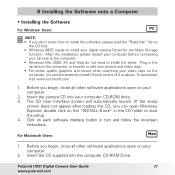Polaroid I1037 - Digital Camera - Compact Support and Manuals
Get Help and Manuals for this Polaroid item

View All Support Options Below
Free Polaroid I1037 manuals!
Problems with Polaroid I1037?
Ask a Question
Free Polaroid I1037 manuals!
Problems with Polaroid I1037?
Ask a Question
Most Recent Polaroid I1037 Questions
Hopefully Someone Can Answer This
Alright, so this is a really annoying issue.My camera won't turn on. Well, it does. But it beeps 4 t...
Alright, so this is a really annoying issue.My camera won't turn on. Well, it does. But it beeps 4 t...
(Posted by chaoticchewtoy 11 years ago)
Where Can I Get A Mac Driver For The I1037?
(Posted by beloriver 12 years ago)
Picture Is Cut Out
My camera that i just gotten 3 weeks ago, when i take a picture or try to look at my other pictures ...
My camera that i just gotten 3 weeks ago, when i take a picture or try to look at my other pictures ...
(Posted by iscreamlovesongs 13 years ago)
Zoom Lens On Camera Will Not Open.
(Posted by beverliereese 13 years ago)
Popular Polaroid I1037 Manual Pages
Polaroid I1037 Reviews
We have not received any reviews for Polaroid yet.