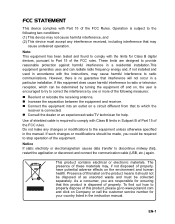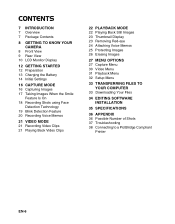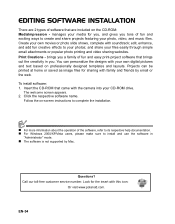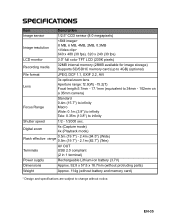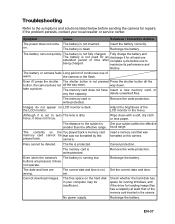Polaroid t831 - Digital Camera - Compact Support and Manuals
Get Help and Manuals for this Polaroid item

View All Support Options Below
Free Polaroid t831 manuals!
Problems with Polaroid t831?
Ask a Question
Free Polaroid t831 manuals!
Problems with Polaroid t831?
Ask a Question
Most Recent Polaroid t831 Questions
On And Off
my camera turns on shows the screen for 1 second then says goodbye and turns off
my camera turns on shows the screen for 1 second then says goodbye and turns off
(Posted by Xmanbaldeon 7 years ago)
Screen Blank
camera not responding to controls, screen blank. have removed memory card and put back in no respons...
camera not responding to controls, screen blank. have removed memory card and put back in no respons...
(Posted by maureencampbell 10 years ago)
How Do I Delete The Memory Chip In My Polaroid T831 Camera ?
same AS ABOVE.
same AS ABOVE.
(Posted by JMAIER5 10 years ago)
I Can't Take A Picture.
The light flashes red and green and nothing happens when I press the button to take a picture.
The light flashes red and green and nothing happens when I press the button to take a picture.
(Posted by jmw0916 11 years ago)
Blurry Pictures
The focus is continually blurry and so are the pictures. I have tried everything.
The focus is continually blurry and so are the pictures. I have tried everything.
(Posted by TashaKnox 13 years ago)
Popular Polaroid t831 Manual Pages
Polaroid t831 Reviews
We have not received any reviews for Polaroid yet.