Polaroid t831 Support Question
Find answers below for this question about Polaroid t831 - Digital Camera - Compact.Need a Polaroid t831 manual? We have 1 online manual for this item!
Question posted by TashaKnox on September 3rd, 2010
Blurry Pictures
The focus is continually blurry and so are the pictures. I have tried everything.
Current Answers
There are currently no answers that have been posted for this question.
Be the first to post an answer! Remember that you can earn up to 1,100 points for every answer you submit. The better the quality of your answer, the better chance it has to be accepted.
Be the first to post an answer! Remember that you can earn up to 1,100 points for every answer you submit. The better the quality of your answer, the better chance it has to be accepted.
Related Polaroid t831 Manual Pages
User Manual - Page 2
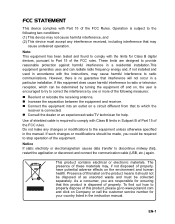
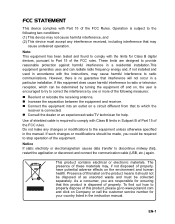
...connect the communication cable (USB, etc.) again. Presence of this product is encouraged to try to the following measures:
„ Reorient or relocate the receiving antenna. „ Increase ... potential adverse effects on Company or call the customer service number for Class B digital devices, pursuant to radio communications.
The presence of these materials may cause harmful interference...
User Manual - Page 3
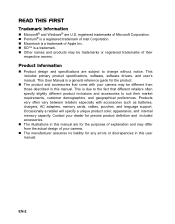
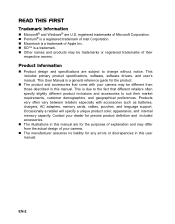
Contact your camera.
„ The manufacturer assumes no liability for precise product definition and!...design of their market requirements, customer demographics, and geographical preferences. Products very often vary between retailers especially with your camera may differ from those described in this manual. registered trademarks of Microsoft Corporation. „ Pentium® is a...
User Manual - Page 4


... be performed by young children. Please consult our friendly customer service.
Do not disassemble, change or repair the camera. Do not place the camera on unstable surfaces. This may cause personal injury. Continued use the camera while you having an accident. Please consult our friendly customer service. Do not use may cause personal injury...
User Manual - Page 5


.... This may cause damage to the person's eyesight. The battery may adversely affect the performance of the product. This may become warm during continued use; Before you move the camera, disconnect all cords and cables. Failure to do this is a precision instrument. Cautions
Insert the battery properly paying careful attention to the...
User Manual - Page 6


...or a rechargeable battery that has
not been used for a long period of time, remove it from the camera. This is normal and not a malfunction. „ If the battery is not to be used for an...battery that passed the expiry date is an exception), it may feel warm after a long period of continuous use. Notes on Battery Usage
When you use the battery, carefully read and strictly observe the Safety ...
User Manual - Page 7
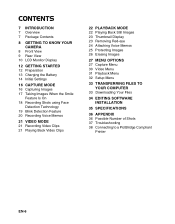
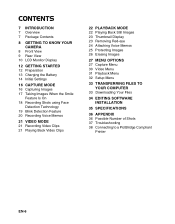
CONTENTS
7 INTRODUCTION 7 Overview 7 Package Contents
8 GETTING TO KNOW YOUR CAMERA
8 Front View 9 Rear View 10 LCD Monitor Display
12 GETTING STARTED 12 Preparation 13 Charging the Battery 14 Initial Settings
16 CAPTURE MODE 16 Capturing ...
User Manual - Page 8


... and components may vary by retailer. INTRODUCTION
Overview
Congratulations on your camera and ensure that you have the following items: Common Product Components: „ Digital Camera „ User's manual „ Software CD-ROM „ USB cable „ AV cable „ Camera strap „ Camera pouch „ Rechargeable lithium-ion battery „ Battery charger „ AC...
User Manual - Page 13
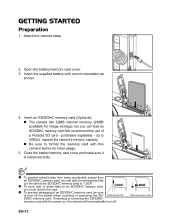
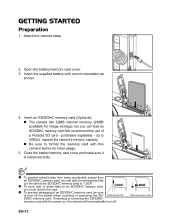
... memory card. If inserting or removing the SD/SDHC memory card with this camera before its initial usage.
5. EN-12 Attach the camera strap.
2. Insert the supplied battery with correct orientation as
shown.
4. Insert... an SD/SDHC memory card (Optional). „ The camera has 32MB internal memory (28MB available for image storage), but you can slide the write...
User Manual - Page 14
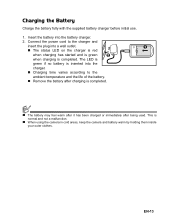
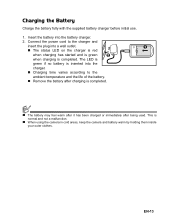
... the charger is red
when charging has started and is green
2
when charging is
normal and not a malfunction.
„ When using the camera in cold areas, keep the camera and battery warm by holding them inside
your outer clothes. The LED is
green if no battery is inserted into the
charger.
„...
User Manual - Page 15


... the c / d buttons. „ The time is turned on for the first time. „ The camera is displayed in 24-hour format. „ After confirming all settings are correct, press the button. 6. Toggle the... button to set when: „ The camera is turned on after leaving the camera without the battery for the date and time with the f button. 4. Select ...
User Manual - Page 17


... monitor to [ ].
3. Press the shutter button.
„ Pressing the shutter button down halfway
a
automatically focuses and adjusts the
b
exposure, and pressing the shutter button
down fully captures the images.
„ The focus area frame turns green when
the camera is in on the subject, and enlarges the
subject on the LCD monitor.
„...
User Manual - Page 18
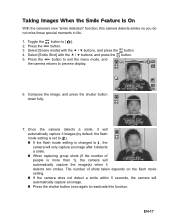
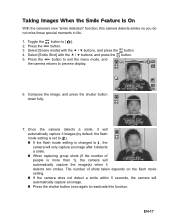
...EN-17 Select [Smile Shot] with the c / d buttons, and press the 4.
Once the camera detects a smile, it will
Shutter:Exit
automatically capture the image(s) when it detects
a smile.
„...; When capturing group shots (if the number of people is more than 1), the camera will
automatically capture 3 images (by default, the flash
mode setting is set to ).
„ If...
User Manual - Page 20


...press the button.
4. Select [Blink Detect] with the new "blink detection" function, the camera can detect a blinking pattern while capturing an image.
1.
Press the shutter button to keep ...Picture? Most people taking pictures do not notice when the blink occurs in their eyes moist. Toggle the button to mark as a "blinked" image. The camera starts analyzing the captured image.
If camera...
User Manual - Page 22


... the shutter button.
„ The recording of the video clip will end
the recording of the video clip. „ The recording time depends on the camera.
Playing Back Video Clips
You can also play back the video clip on the screen. 2. and compatible with Mac
and Windows computers.
„ For more...
User Manual - Page 26


..., [ ] is displayed
with all images regardless of image protection is executed and the camera
returns to the playback mode.
„ Formatting an SD/SDHC memory card overrides protection,... c / d buttons, and press the
button.
„ Protection is applied to the image and the camera
returns to prevent images from the playback
menu, and press the button. 2. EN-25 Select [Protect] with...
User Manual - Page 30


...Digital Zoom This sets whether or not to use digital zoom at the time of photography. * On / Off Date Print The date of standard exposure,
underexposure and overexposure compensation.
„ In [Continuous...of capturing images. * [ Blank ] Single: Captures one image at a time. * [ ] Continuous: Permits continuous capture of up to 3 images. * [ ] AEB: Permits 3 consecutive images in this manual ...
User Manual - Page 35
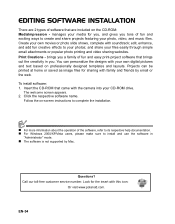
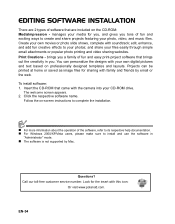
...share projects featuring your photo, video, and music files. EN-34 Create your own digital pictures and text based on professionally designed templates and layouts.
Click the respective software name.... or the web. manages your photos; Projects can personalize the designs with the camera into your files easily through simple email attachments or popular photo printing and video sharing websites...
User Manual - Page 36
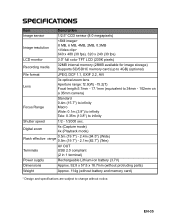
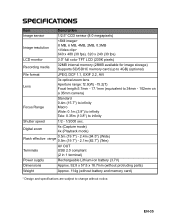
EN-35 Digital zoom
4x (Capture mode) 4x (Playback mode)
Flash effective
range
0.5m (19.7") - 2.4m (94.5") (Wide) 0.5m (19.7") - 2.1m (...(up to change without notice.
f5.2(T) Focal length:5.7mm - 17.1mm (equivalent to 34mm - 102mm on a 35mm camera)
Focus Range
Standard 0.4m (15.7") to infinity Macro Wide: 0.1m (3.9") to infinity Tele: 0.35m (13.8") to infinity
Shutter speed
1/2 - 1/2000 ...
User Manual - Page 38
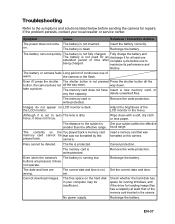
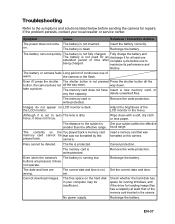
... discharge it does not operate.
take a picture.
focus range. The file is not Set the correct date and time.
The correct date and time is protected.
The free space on this
played back.
The battery runs out quickly. The battery or camera feels Long period of continuous use to auto The lens is not...
User Manual - Page 39


... PictBridge Next Menu
SET:Enter
Printing images
When the camera is properly connected to the printer
1. If you ...Select to print one end of the USB cable to your camera. 4. Select
[PictBridge] with date imprint or not. ...[Print]:After all images. EN-38 Connecting the camera to a PictBridge compliant printer, the PictBridge menu ...on your camera.
2. Connecting to a PictBridge Compliant Printer
...
Similar Questions
Why Is My Camera Taking Blurry Or Non Noticble Picture
(Posted by 237841663 3 years ago)
On And Off
my camera turns on shows the screen for 1 second then says goodbye and turns off
my camera turns on shows the screen for 1 second then says goodbye and turns off
(Posted by Xmanbaldeon 7 years ago)
Can't Get Battery Out Of Camera No Matter How Hard I Try! How To Fix?
(Posted by jbhyman0508 8 years ago)
How Do I Delete The Memory Chip In My Polaroid T831 Camera ?
same AS ABOVE.
same AS ABOVE.
(Posted by JMAIER5 10 years ago)
I Can't Take A Picture.
The light flashes red and green and nothing happens when I press the button to take a picture.
The light flashes red and green and nothing happens when I press the button to take a picture.
(Posted by jmw0916 11 years ago)

