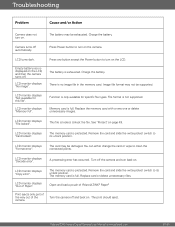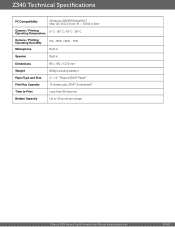Polaroid Z340E Support and Manuals
Get Help and Manuals for this Polaroid item

View All Support Options Below
Free Polaroid Z340E manuals!
Problems with Polaroid Z340E?
Ask a Question
Free Polaroid Z340E manuals!
Problems with Polaroid Z340E?
Ask a Question
Most Recent Polaroid Z340E Questions
Camera Failing To Load Printing Paper Load Error Message Comes Up
Camera polaroidz340e failing to load printing paper. Load Error message coming up
Camera polaroidz340e failing to load printing paper. Load Error message coming up
(Posted by gveemad 4 years ago)
Can't Get Battery Out Of Camera No Matter How Hard I Try! How To Fix?
(Posted by jbhyman0508 8 years ago)
Can You Help With A Really Tough Paper Jam? Daren't Risk Breaking The Camera
HKWCan only just see the bottom of the photo paper. Tried with tweezers but no joy keeps slipping ba...
HKWCan only just see the bottom of the photo paper. Tried with tweezers but no joy keeps slipping ba...
(Posted by faybeavers 9 years ago)
Charger For Z340e
Where can I buy a replacement charger for the polaroid Z340E?
Where can I buy a replacement charger for the polaroid Z340E?
(Posted by marhau23 9 years ago)
Polaroid Z340E Videos
Popular Polaroid Z340E Manual Pages
Polaroid Z340E Reviews
We have not received any reviews for Polaroid yet.