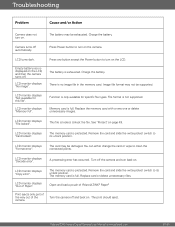Polaroid Z340E Support Question
Find answers below for this question about Polaroid Z340E.Need a Polaroid Z340E manual? We have 1 online manual for this item!
Question posted by kendrickjanuary on February 16th, 2017
Load Error What Wrong
I can't print it saying load error
Current Answers
Related Polaroid Z340E Manual Pages
Similar Questions
Camera Failing To Load Printing Paper Load Error Message Comes Up
Camera polaroidz340e failing to load printing paper. Load Error message coming up
Camera polaroidz340e failing to load printing paper. Load Error message coming up
(Posted by gveemad 4 years ago)
Can You Help With A Really Tough Paper Jam? Daren't Risk Breaking The Camera
HKWCan only just see the bottom of the photo paper. Tried with tweezers but no joy keeps slipping ba...
HKWCan only just see the bottom of the photo paper. Tried with tweezers but no joy keeps slipping ba...
(Posted by faybeavers 9 years ago)
Charger For Z340e
Where can I buy a replacement charger for the polaroid Z340E?
Where can I buy a replacement charger for the polaroid Z340E?
(Posted by marhau23 9 years ago)
How Do You Set The Time And Date On The Polaroid I1236 Digital Camera?
Don't know how to set time and date on polaroid i1236 digital camera.
Don't know how to set time and date on polaroid i1236 digital camera.
(Posted by sadhudso 12 years ago)
Manual For I835 Polaroid Digital Camera
How can I download free for my i835 polaroid digital camera. I am a senior citizen and lost my user ...
How can I download free for my i835 polaroid digital camera. I am a senior citizen and lost my user ...
(Posted by clariceblanks2222 12 years ago)