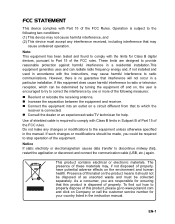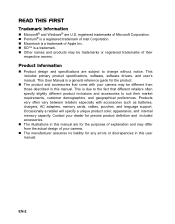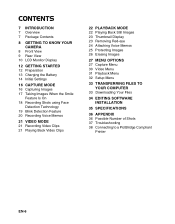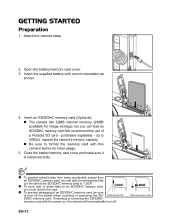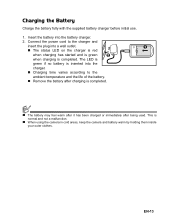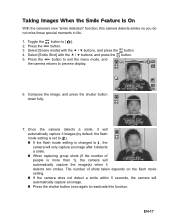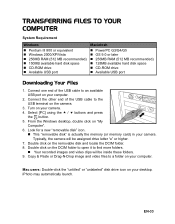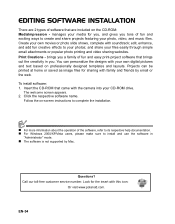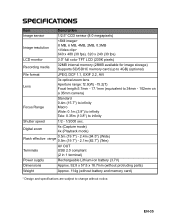Polaroid t831 Support Question
Find answers below for this question about Polaroid t831 - Digital Camera - Compact.Need a Polaroid t831 manual? We have 1 online manual for this item!
Question posted by Xmanbaldeon on October 4th, 2016
On And Off
Current Answers
Answer #1: Posted by techyagent on October 4th, 2016 10:29 PM
If the camera has battery life and the camera is not working, there may be internal damage . The camera has to stay on and should work at all times. If the device has not suffered water, heat, or physical damage, then it may be defective, requiring you to contact the company directly or ask a good technician .May be internal circuitory problem and need to check circuit issues.
Thanks
Techygirl
Related Polaroid t831 Manual Pages
Similar Questions
camera not responding to controls, screen blank. have removed memory card and put back in no respons...
same AS ABOVE.
camera is polariod 1236, problem is not the batteries and have had camera for a bout 1 year