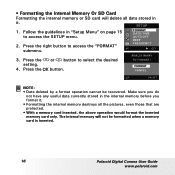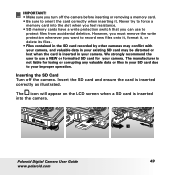Polaroid A520 - Digital Camera - Compact Support and Manuals
Get Help and Manuals for this Polaroid item

View All Support Options Below
Free Polaroid A520 manuals!
Problems with Polaroid A520?
Ask a Question
Free Polaroid A520 manuals!
Problems with Polaroid A520?
Ask a Question
Most Recent Polaroid A520 Questions
I Want To Buy A Polaroid Screen Music Player Watch .can You Tell Me Where? I Mi
(Posted by jed251491de 10 years ago)
How Can I Do If My Tablet Pmid720 Keeps Loading Each Time I Turn It On?
i was using perfectly my tablet PMID720 from polaroid and now that i press the turn on buttom it sho...
i was using perfectly my tablet PMID720 from polaroid and now that i press the turn on buttom it sho...
(Posted by trix751 10 years ago)
Purchasing A Product
Location site in Orange/Los Angeles County (California) where I can purchase a Polaroid Miniportrai...
Location site in Orange/Los Angeles County (California) where I can purchase a Polaroid Miniportrai...
(Posted by rpcalderon61 10 years ago)
I Have A Polaroid 700 Pdc Camera And Would Like To Know If I Can Get An Instucti
(Posted by jorgyh1117 10 years ago)
How Do I Turn Off The Reading Screen
(Posted by kimmyx6 11 years ago)
Polaroid A520 Videos
Popular Polaroid A520 Manual Pages
Polaroid A520 Reviews
We have not received any reviews for Polaroid yet.