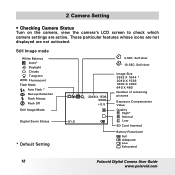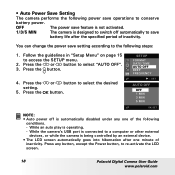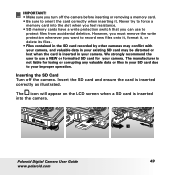Polaroid A520 Support Question
Find answers below for this question about Polaroid A520 - Digital Camera - Compact.Need a Polaroid A520 manual? We have 1 online manual for this item!
Question posted by kimmyx6 on September 21st, 2012
How Do I Turn Off The Reading Screen
The person who posted this question about this Polaroid product did not include a detailed explanation. Please use the "Request More Information" button to the right if more details would help you to answer this question.
Current Answers
Related Polaroid A520 Manual Pages
Similar Questions
Turn On My Camera
When I try to turn on my camera a little red light in the top right corner comes on for 2 seconds. H...
When I try to turn on my camera a little red light in the top right corner comes on for 2 seconds. H...
(Posted by amynicolemorris73 7 years ago)
I Want To Buy A Polaroid Screen Music Player Watch .can You Tell Me Where? I Mi
(Posted by jed251491de 10 years ago)
How Can I Do If My Tablet Pmid720 Keeps Loading Each Time I Turn It On?
i was using perfectly my tablet PMID720 from polaroid and now that i press the turn on buttom it sho...
i was using perfectly my tablet PMID720 from polaroid and now that i press the turn on buttom it sho...
(Posted by trix751 10 years ago)
I Have A Polaroid 700 Pdc Camera And Would Like To Know If I Can Get An Instucti
(Posted by jorgyh1117 10 years ago)
Glass Broke On Digital Screen Camera Works But Cannot See Picture Can It Be Fixe
can the screen be fixed?
can the screen be fixed?
(Posted by siblik 11 years ago)