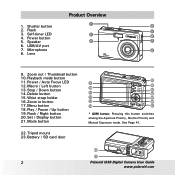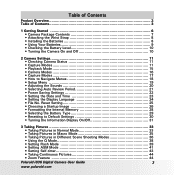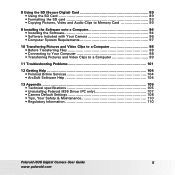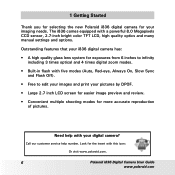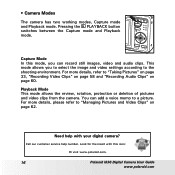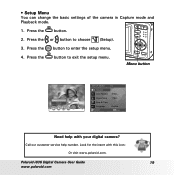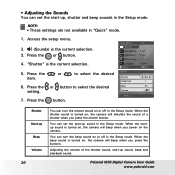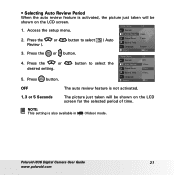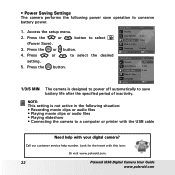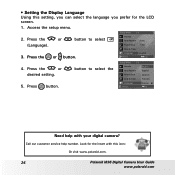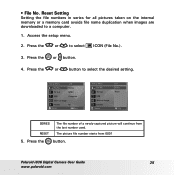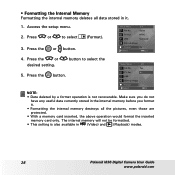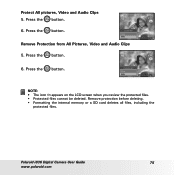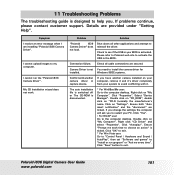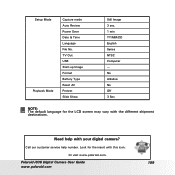Polaroid I836 - Digital Camera - Compact Support and Manuals
Get Help and Manuals for this Polaroid item

View All Support Options Below
Free Polaroid I836 manuals!
Problems with Polaroid I836?
Ask a Question
Free Polaroid I836 manuals!
Problems with Polaroid I836?
Ask a Question
Most Recent Polaroid I836 Questions
Power Problem
I have fully charged batteries, camera worked fine last week. This week it will not turn on at all, ...
I have fully charged batteries, camera worked fine last week. This week it will not turn on at all, ...
(Posted by amymonda 11 years ago)
I Lost The Software For My I836. I Want To Free Download The Same
I have a Polaroid i836 camera bought in 2009 and when my PC got crashed my software also lost.
I have a Polaroid i836 camera bought in 2009 and when my PC got crashed my software also lost.
(Posted by nloknath 11 years ago)
Popular Polaroid I836 Manual Pages
Polaroid I836 Reviews
We have not received any reviews for Polaroid yet.