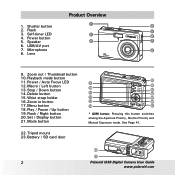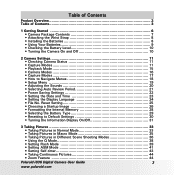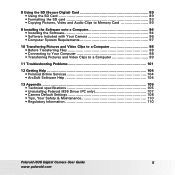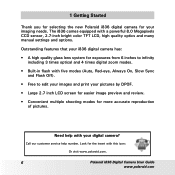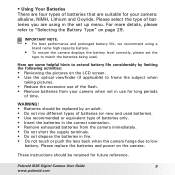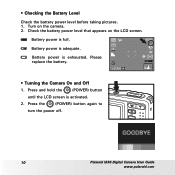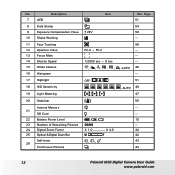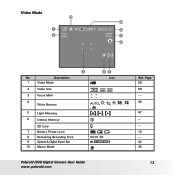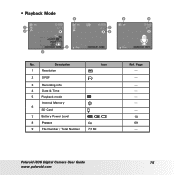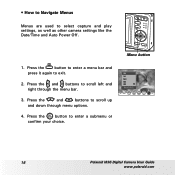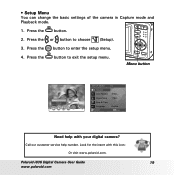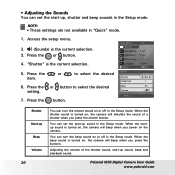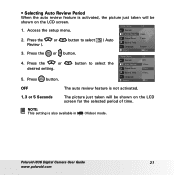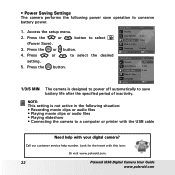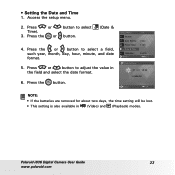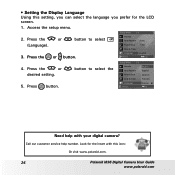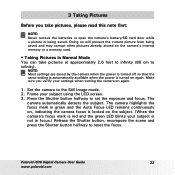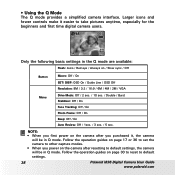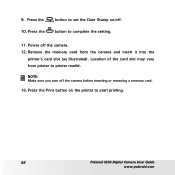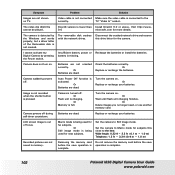Polaroid I836 Support Question
Find answers below for this question about Polaroid I836 - Digital Camera - Compact.Need a Polaroid I836 manual? We have 1 online manual for this item!
Question posted by amymonda on November 7th, 2012
Power Problem
I have fully charged batteries, camera worked fine last week. This week it will not turn on at all, even replaced brand new batteries and still nothing?
Current Answers
Related Polaroid I836 Manual Pages
Similar Questions
My Polaroid Camera If045 Won't Turn On Put New Batteries In Help
my Polaroid if045 won't turn on help
my Polaroid if045 won't turn on help
(Posted by Thehurias 6 years ago)
Glass Broke On Digital Screen Camera Works But Cannot See Picture Can It Be Fixe
can the screen be fixed?
can the screen be fixed?
(Posted by siblik 11 years ago)
I Lost The Software For My I836. I Want To Free Download The Same
I have a Polaroid i836 camera bought in 2009 and when my PC got crashed my software also lost.
I have a Polaroid i836 camera bought in 2009 and when my PC got crashed my software also lost.
(Posted by nloknath 11 years ago)
What Would Cause The Camera To Read Low Battery Eventhough Brand New Batteries I
(Posted by wwigley 12 years ago)
What Would Cause The Camera To Read Low Battery Eventhough Brand New Batteirs In
(Posted by wwigley 12 years ago)