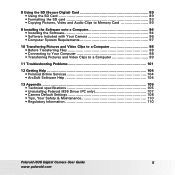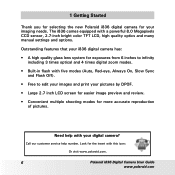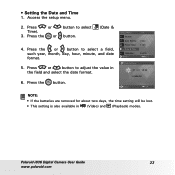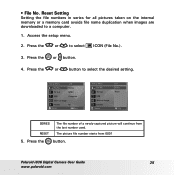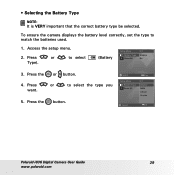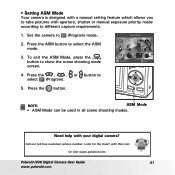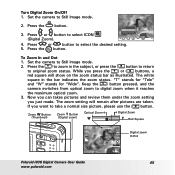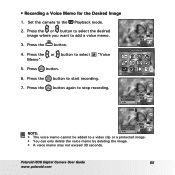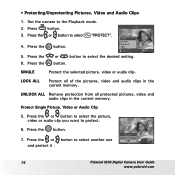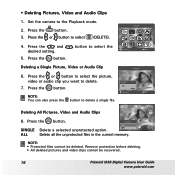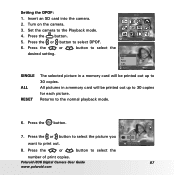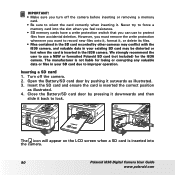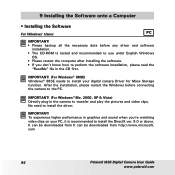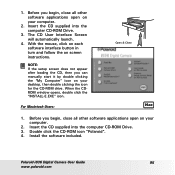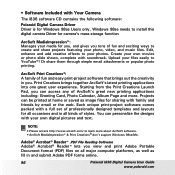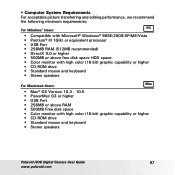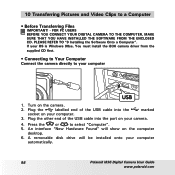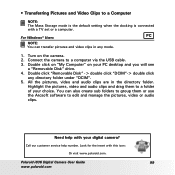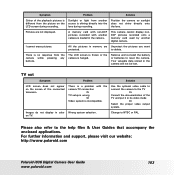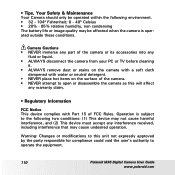Polaroid I836 Support Question
Find answers below for this question about Polaroid I836 - Digital Camera - Compact.Need a Polaroid I836 manual? We have 1 online manual for this item!
Question posted by nloknath on August 2nd, 2012
I Lost The Software For My I836. I Want To Free Download The Same
I have a Polaroid i836 camera bought in 2009 and when my PC got crashed my software also lost.
Current Answers
Related Polaroid I836 Manual Pages
Similar Questions
Software Polaroid Is827
I Lost The Software For My IS827. I Want To Free Download The Same
I Lost The Software For My IS827. I Want To Free Download The Same
(Posted by maildubravka 6 years ago)
Polaroid I633 Pc Cam Driver
I cannot locate an online download for my Polaroid i633 PC cam driver......CD has been long gone - c...
I cannot locate an online download for my Polaroid i633 PC cam driver......CD has been long gone - c...
(Posted by pipen21 8 years ago)
How To Download The Software From The Camera To My Computer Izone 300
(Posted by farachethamara 9 years ago)
Wrist Strap
how do you attach a wrist strap on a polaroid digital iS529
how do you attach a wrist strap on a polaroid digital iS529
(Posted by atosullivan 9 years ago)
Where Can I Find A Free Driver Download For My A500 Polaroid Camera?
(Posted by dinkerdah 10 years ago)